
This is an article in response to a comment I received on my Golden Half camera review, in which a poster asked me “How do you get THAT picture quality?”
Henceforth known as “The Grunge Look”, featuring harsh grain, strong contrasts and vivid colours (where available), I’ll give you a rundown of what you need to achieve it. This article is aimed at advanced beginners, plastic camera fanatics, film shooters and everyone else interested in going “beyond the clean holiday snap”. I may cover more than you want to know, but please bear with me.
So grab a coffee, sit back and let’s get started 😉
Introduction
The excitement of photography for me is to explore the medium, both technically as well as from a storytelling point of view. The latter I find very hard to explain, probably because my definition of “what makes a good picture” is an ongoing process. What I find fascinating today I may find boring the week after. That’s not a bad thing, because otherwise I’d end up taking the same kind of pictures year in year out.
Technically however, the building blocks of what you can use to create a (photographic) picture are very much set in stone and don’t change so much over time: you need a rudimentary “lens” (could even be a pinhole) and something to record the resulting image with – could be a piece of film or a sensor of your digital camera.
Photoshop, Picasa, Gimp and Co. are your best friends when it comes to post production, Good stock photos need serious post production skills and those programs are handy – but when you shoot on film, the real “art of picture creation” is just beginning. Even though light will have done the majority of work for you by creating a latent image on your film, you have a great number of options to bring them out in the development process.
High Street minilabs can often only give you one standardised process (usually C-41), which is great for pictures that will get the best from your negatives. In the artistic world, you may not want that. In order to have full creative control of how your films are developed, I strongly recommend you look into hand processing at home – it’s time consuming, can be a lot of fun, and it’s cheaper than using a mini lab. Trust me – I’ve been doing it on and off for 25 years.
If you don’t want to go down that route, you have to find yourself a professional lab that’s happy to provide “exotic requests” such as black and white processing, pushing, pulling and cross processing. I’ll explain what all these things are and what they will do for your pictures.
Step 1: Get yourself a camera
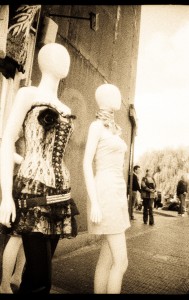
What type of camera you want to use is up to you. There really are only two types: fixed exposure (aka cheap plastic cameras) and metered exposure cameras (aka more expensive cameras).
It doesn’t matter if your chosen friend is SLR, fixed focus, or even a disposable camera – knowing how much light does what to your film is your key to success. Metered exposure models expose your negatives much better under varying light conditions, controlling both your shutter speed and your aperture. Fixed exposure cameras leave it all up to you and often don’t give you a lot of choice i.e. “sunny” or “cloudy”. Latter models rely on what’s known as the exposure latitude of your film to even out how brightly your subject is lit.
I generally stick to the fixed exposure models, again giving me the greatest control over how much light makes my pictures. It can be a lot of fun to overexpose a film deliberately or just enjoy the quirkiness of unexpected results.
Step 2: Let’s talk about Film
It sounds funny, but there are only three types of film we’ll ever use for our adventures:
- Black and white film
- Colour negative film
- Colour reversal film
Manufacturers make you believe there are many more, but that’s really all there is. And what’s even funnier, they all work by the same principle – today as much as 120 years ago.
Great post, you have pointed out some fantastic details , I besides believe this s a very good website.