
It all started when some clever clog discovered that light can turn silver halide and silver bromide crystals into real sliver and thereby turning a previously milky substance opaque (read: non-transparent). That’s the basis of every picture ever taken on film or printed onto photographic paper.
The important thing to understand is that when you snap your shutter, you already create your entire picture as a latent image. The light has enough energy to do all the hard work for you. There is a reason why the sun is called “the eternal giver of life”.
When you subsequently develop your film, the developer acts as a catalyst or accelerator intensifying what the sunlight started. This turns the exposed parts (silver) into dark blacks and the non-exposed parts into clear film leaving many shades of grey in between.
The only variation all films have in common is their “speed” or “sensitivity to light”, measured in ISO or ASA. For example, a 100 ISO film is less sensitive to light (or slower) than a 400 ISO film (which is faster). The trade-off for a faster film is that it becomes more grainy due to the size of the crystals that make the picture.
Part of the “Grunge Look” is harsh grain, so let’s use the highest ISO we can find to make it really grungy. You can effectively change the speed of a film when you process it, as we’ll see in a moment.
Step 3: Processing
Each film mentioned above has its own individual process to yield best results. However, sometimes you’re after very different results. That’s why god gave us “cross processing”, which is a technique whereby you develop a film in chemicals that are not meant for it. I will cover this in greater detail in a forthcoming article, so keep this in mind for further experiments. We’ll stick to “traditional processing” for now which means that every set of chemicals comes with instructions on how long your film needs to be in which bath.
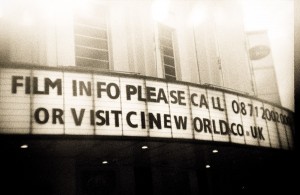
Develop your film for too long and the dark bits become even darker. That’s called push processing. It’s often used if you know full well that it was too dark to take a picture. Plastic cameras usually don’t tell us that, but metered models will warn you that it’s too dark or too light for perfect exposure.
Develop your film shorter than you should, and the dark bits become less dark while the light bits may not even show up. This is called pull processing and is used when you know you’ve overexposed your film.
For The Grunge Look, we can use this to our advantage: overdevelop your 400 ISO film, and your grain becomes bigger – probably because the crystals clump together. Combine that with a smaller size negative of the Golden Half or the Diana Mini, and you’ll bring it out even more. Black and White is the easiest process to do at home: it can be done at room temperature in a daylight tank and gives you great control over the results. Black and White is also ideal to try out overdeveloping to see how far you can push the grain.
Bring in some Colour
The difference between a black and white film and a colour negative film isn’t a great deal. The principals are the same, hence the processing is pretty similar. Colour film is made up of three individual layers, each sensitised to one particular colour (red, green and blue – which together add up to white light).

Colour pigments are added to the silver particles, so instead of “black”, they turn “black” and also leave a colour behind (cyan, magenta and yellow – being the opposite colours of red, green and blue). When the result gets printed again, you end up with a positive image.
Great post, you have pointed out some fantastic details , I besides believe this s a very good website.