On the top above the lens we have two cogs and several numbers underneath in yellow and white to select aperture and shutter speeds. When you take a picture, the camera sweeps the lens across the width of the film – it can do this in two speeds (white = fast, yellow = slow) selectable via a small switch next to the film rewind krank. The actual shutter speed is a combination of the lens rotation and slit width.
Both cogs can only be used after the shutter has been cocked – you won’t see any markings or numbers beforehand (adding to an otherworldly feel).
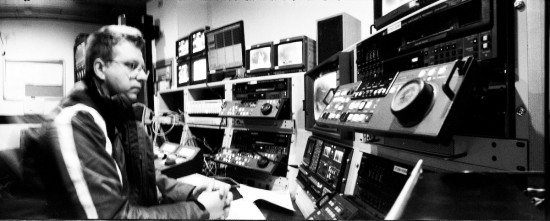
We also find the film winder and shutter button with the option for a cable release. Nice! Another nifty addition is a bubble at the top: for best results the camera should be held absolutely flat to avoid curvatures in your pictures. The clever thing about the bubble is that it’s visible from within the viewfinder – someone’s seriously thought about this!
At the bottom is a tripod mount and the knob that lets you rewind the film, plus a metal cover of sorts. Turns out you can open it with a coin and attach the hand grip (apparently it helps keep the camera level – but I’ve never used it).

Horizon Flavours: Version Differences
The Horizon family has several flavours, each of them with minor differences.
First there was the Horizont model which only had two shutter speeds but could do double exposures I believe. I dont think they make them anymore.
Then came the Horizon 202 with more features and shutter speeds, based on the same design. This camera is marketed by Lomography as “Horizon Kompakt”. The 202 is still in production and quite a bit cheaper than the S3 at the expense of a wider range of both shutter and aperture settings. It’s got a relatively edgy body compared to the beautifully rounded S3. Despite it being made of plastic, it’s heavier than the S3.
After the 202 came what was known as the 203 with several improvements to build quality and looks. It was later renamed S3 (that’s the camera we’re actually talking about here) and it comes in three different flavours:
- Horizon S3 Pro
- Horizon S3 U-500 (same as Lomography Horizon Perfekt)
- Horizon S3 Sport
There’s also the Horizon 205 pc which takes 120 film, much like the Widelux 1500. It works just like the 202 from what I understand and costs about $3000. I don’t know if Zenit stock these cameras or if they’ll build them to order.

Horizon S3 Pro
The Horizon S3 Pro is the model with most features among the S3 series. It features the following aperture settings in one-stop increments:
- f2.8
- f4
- f5.6
- f8
- f11
- f16
The shutter speed is controlled by two settings, one for a “fast sweep” and one for a “slow sweep” (the switch for this sits next by the rewind crank). It’s a bit confusing to understand which setting is active – so let me explain it here:
If it’s on white, then technically “yellow” is showing – which means “yellow” is active and vice versa.The manual states that you’re not supposed to flick this switch when the shutter is cocked (even though it works, I believe it’s not good for the camera).
The width of the slit during sweepage is controlled by a ring in front of the viewfinder, so you’ll end up with 8 different shutter speed settings:
- 1 sec
- 1/2th sec
- 1/4th sec
- 1/8th sec
- 1/30th sec
- 1/60th sec
- 1/125th sec
- 1/250th sec
Horizon S3 U-500
The Horizon S3 U-500 has also been marketed by Lomography as the Horizon Perfekt – looks exactly the same apart from the red Lomo Figure branding (and of course the extra £150 you’ll donate to them for re-packaging and daily newsletters).
thank you very much for your informations about the horizon s3 pro…..
i just bought one and she ate the first two films! i was very surprised, because i was really not a beginner in loading films. i already had a horizon 202 as travelcam. i work only outside and in good light conditions or with tripod. i use only fuji velvia and have really great results from over 12 countries in the world. but anyway.
with the instruction movie on your website i could solve the problem. one thing is really important: after pushing the small button underneath the camera you must rewind until the end of the film is moving a little bit. the the film is exact in the right position and it will not be destroid….. (sorry, but english is not my mothertongue!)
best
christian
Thanks Christian,
I’ll give that a try. At the moment I’ve narrowed it down to the brand of film that works better in this camera than others: Fuji and Ilford seem to be eaten, whereas Kodak seems to work fine (in black and white that is). I mainly shoot handheld black and white and I’m loving the results – it’s just so super disappointing that I can’t rely on this camera properly.
Kodak VC seems OK, have had fun with Velvia, but not sure I can blame the film for that. Loading takes learning.
Have you had any issues of banding in your photos? And what do you do about scanning them? The lab I use only has a mask for X-Pan which doesn’t work.
Hi Steven,
I’ve had no banding issues in my pictures, however I have heard that the Widelux produces this problem when the swing mechanics are a bit dirty and hence don’t swing smooth anymore.
I scan my own film, it would be too expensive for me to have a lab do this (plus like you say they can’t do it). Get a cheap Epson scanner – any flatbed that scans negatives will do. I’m using the V750 but it’s at the top end of the range, however it comes with great scanning software (Silverfast) and a wet scanning mount. You can use the included 35mm scannig mask or invest into a Lomography DigitaLiza to hold your negs.
The XPan negative size is 24x65mm, and the Horizon produces 24x58mm – so that should work fine in theory, but if your lab have an automation in place then it may get confused. When you scan yourself you’re in complete control over that process. Depends on how much you’re shooting I guess.
The film ripping problem is definitely related to the film material: Colour materials seem to work fine, classic b/w films apart from Kodak have a problem – at least in my cameras (I’m on my second one with identical behaviour).
Thanks for your email.
I’ve bought one of the Lomo film holders that you recommend on your site and will be interested to see how that works on my scanner. The labs seem to have an automatic frame advancer on their machinery and the 6mm or so difference is a problem. My favourite lab is still not open since the 22 February earthquake as the 18 story building next to them has been condemned as being in risk of spontaneous self demolition in an aftershock (of which there are several daily).
My Horizon is fairly new and I had a little banding on some early films, but I have bought a better light meter since and will see if that improves things.
I have not had the problem that you experience with it damaging film since I had the camera repaired. When I got the camera, it would not advance film properly and tore sprockets, etc. I had it repaired locally (with funding from Rugift, who supplied the camera) and it has worked well since. The camera repairer, was a different story. He asked me to never ever bring it back!!
I use mostly out of date film when I am playing, and Kodak VC when I am serious. The out of date film is Fuji, Agfa, whatever is around and cheap. No problems with anything, so far. Just have to work out how many frames are possible, deduct one and make sure that the journal shows the maximum number recommended. I surprised myself by being able to load it one handed at the weekend, sheltering it from rain with the other hand.
It really is the most vexing camera I have ever owned and I have threatened it with sale a number of times, but never got as far as listing it, because once in every film, it creates a beautifully coloured, sharp random result.
Looking forward to trying the scanner.
Steve
I’ve been shooting on the Horizon s3 pro, honestly, any film snapping issues are from not holding down the rewind button. Usually, it takes two good tugs and it’s snapped. But if I remember the rewind button, no problems what so ever. It’s a beautiful camera.
Hi.
I picked up a used Horizon Perfekt and a Widepan Pro II. And then I picked up a (vintage Hansa mechanical self timer). **Problem is** No matter how much I fool around with the Hansa the needle that’s supposed to trigger the shutter is way too short for the Perfekt. Advice anyone? And. When I look at all the mechanical self timers on eBay, it looks like the needle length is generally the same. Hmm. Basically that’s it. How are people using a self timer on a Horizon camera? Thanx.