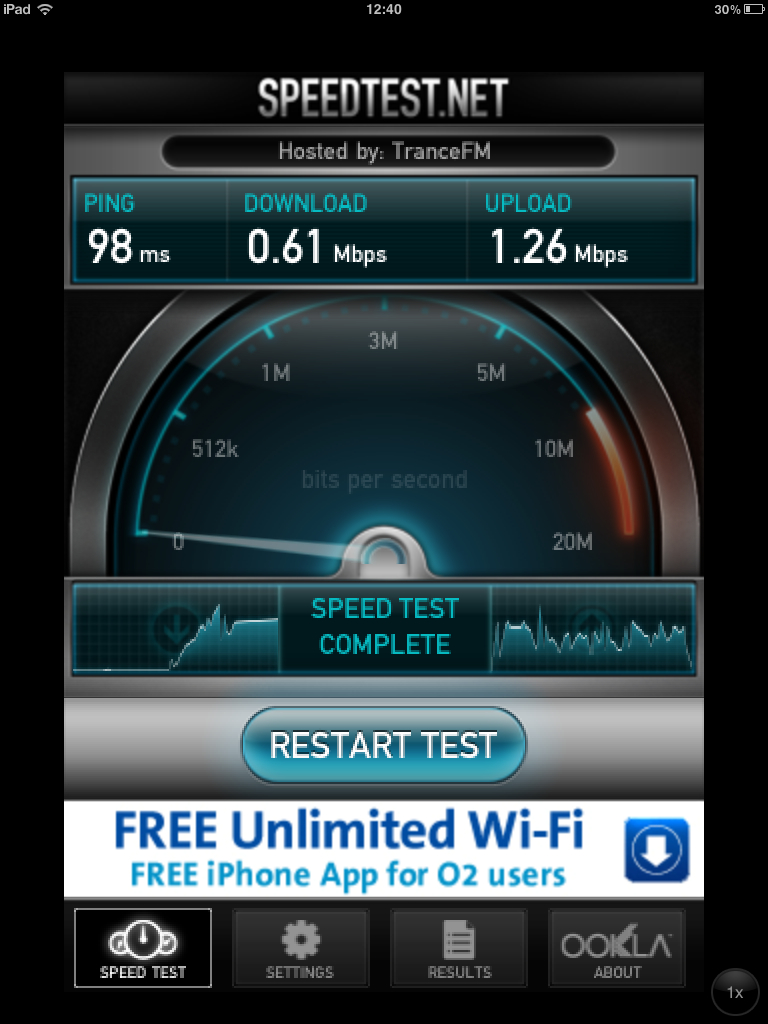Hm. Surprising jump in upload speed, but still only one fifth of the download speed. We did this test several times and found big variations – but none exceeded the speeds of the first test at Starvin Marvin’s, they were the same at best but often worse.
For completion here are the results from my TalkTalk Broadband Connection:
Tethered iPhone 4 vs iPad 3G
To round it all off, I met up with Ray Windust – proud iPhone 4 owner and always up for a challenge. I said let’s compare what happens if we compare the MyFi tethered iPhone against the native iPad 3G connection.
We met at 8am for breakfast in Camden on a weekday and his iPhone 4 is also on O2. Now we have THREE connections on the same carrier that we can pitch against each other.
If my previous tests are anything to go by, the iPhone should come out slower. First up is the iPhone (see the little chain symbol in the left hand corner)?
Let’s have a look:
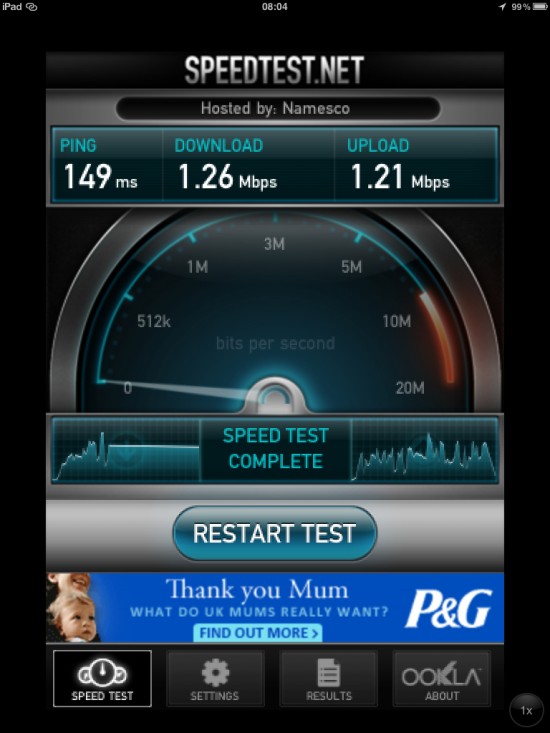
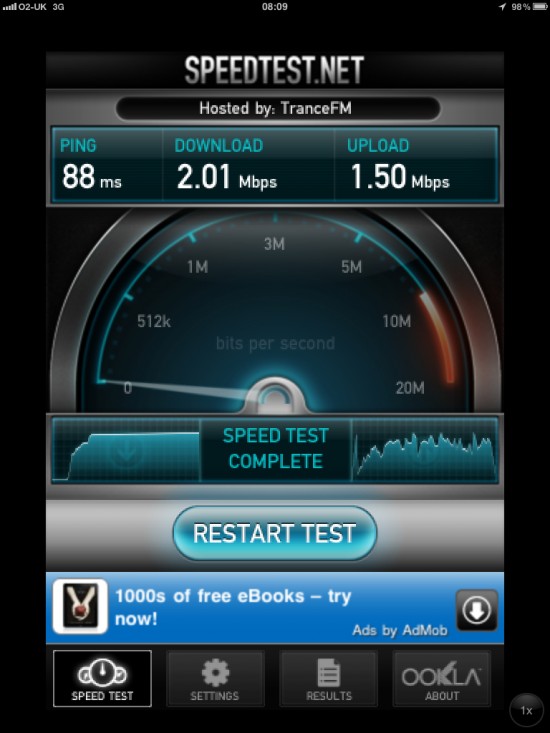
A bit slower perhaps, but we did this test several times and it turns out that the connection speed is more or less the same – which is not backed up by these screenshots here. Shame I deleted the ones that would prove my point…
Anyway, another screenshot I’ve deleted was the most confusing one: when I connected my N900 via Joiku to the iPad, I got a connection speed ON PAR with that of the native iPad 3G connection!
Again we did this test several times with the same result: all three connections are as fast as each other. At least in Camden at McDonald’s at 8am they are.
Conclusion
The results are somewhat inconclusive after our last meeting. In theory, all connections should be able to put the same amount of data through.
However, I think my tests show that a tethered connection isn’t usually as good as the native iPad 3G connection in practice – for whatever reason this may be.
Another aspect that I haven’t touched on here is battery life:
My N900 is a very reliable piece of kit with an average battery life of about two days with regular use. That’s about twice as much of what iPhone users report.
However, with the Joiku Hotspot app and WiFi tethering enabled, connected to 3G it lasts just over 2 hours until it’s completely flat!
It’s not surprising the phone uses both radios constantly and it was mentioned by the guys at Joiku so it’s not a criticism. But it means that the use of a tethered phone is completely impractical for uses other than checking your email. Longer browsing sessions are impossible unless you’ve got a charger on you.
Spoilt for Choice
If you’re having thoughts about buying an iPad and your torn between the WiFi only and 3G version maybe the above insights can be of help. If you need or want a connection anywhere you go you can’t rely on WiFi hotspots and will need (or want) the 3G feature. However if you’re using your iPad only in the office or where you know you’ll be close to a WiFi Hotspot then save yourself the money. Do consider the resale value this time next year though.
Of course the other difference you need to take into consideration is that the 3G models have built in GPS whereas the WiFi only models don’t. While the occasional Facebook check-in is a good laugh, using the iPad as a navigation aid is a blast – and the WiFi model won’t do it for you.
If you’re in the US you have one further choice to make: iPad 3G is available as Verizon and AT&T model. The difference here is the frequency they operate on and global roaming considerations: Even though Verizon is a superb network, it uses CDMA which is only available in North America and nowhere else on the planet.
The AT&T model on the other hand (which is essentially the one you can buy in Europe) uses SIM cards and works on GSM 1900 – so you will be able to use it abroad and pretty much anywhere in the world. Even if you think you’ll never travel in your life, think about the unit’s eBay resale value here.