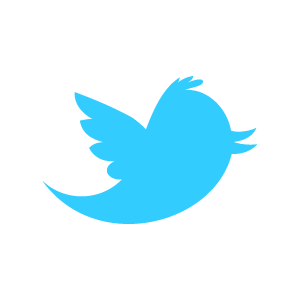 In a surprise move, my wife Julia has just joined Twitter. Welcome, @Julia_V1!
In a surprise move, my wife Julia has just joined Twitter. Welcome, @Julia_V1!
When I was at that point a couple of years ago I remember thinking “why oh why would I even consider joining this… er… movement?” I admit it’s hard to explain what makes it interesting. Twitter needs to be experienced to be appreciated.
Here’s a little how-to guide about the language and conventions used on Twitter, I thought this may be useful for other newbies too.
Grab a coffee while I tell you everything I know about the (apparently) hottest social network in the blogosphere.
Quick History Lesson
Twitter is a rather new service which launched in the summer of 2006. It only took the two developers one single day to come up with the concept of a text message like “microblogging” system.
Twitters big breakthrough came in 2007 at the SWSX festival in Austin, TX and gained popularity ever since. As of 2011 Twitter has 200 million users worldwide and generates 1.6 billion seach engine queries every day. That’s impressive!
More women than men use Twitter (53% vs. 47%) and most users are “older adults” (whatever that means) instead of teens. The top five countries using Twitter are
- USA
- India
- Japan
- Germany
- United Kingdom
This article on DigitalBuzz – albeit from 2010 – has much more detailed statistics.
Twitter’s Language and how it all works
As my friend @almonty puts it: “Everything on Twitter is inane shit”.
In a nutshell (and what Al really means to say is): you can write a 140 character long message which can be read by anyone. I guess you already knew that. You can implement links to other places on the web which Twitter automatically shortens for you (so there’s more room for “inane shit” in your message).
You cannot natively share anything other than text, however there are services like Twitpic, Twitvid and Yfrog which let you share pictures and videos too or where you can buy Instagram likes to increase your reach. All they do is upload your media to a server and then embed a link to that upload into your tweets.
To read what specific people have to say you can follow them. Likewise, they can follow you. You’re not obliged to follow them back and you never have to interact with your followers unless you choose to do that. By default all your tweets are public so everybody can see what you say – unlike on Facebook where you can only read somebody’s updates when they have accepted you as a friend.
You can reply to any tweet you see, so if anything catches your eye and you’d like to respond – no matter if you follow that user or not – you can. It’s a very open format without obligations.
User Handles
If you’d like to reference other people in your tweets, you can use their handles. These begin with an @ symbol, like @versluis. So rather than tweeting “I’m at the pub with my friend Ray” you would tweet “I’m at the pub with @windust”.
When you do that, Ray will see this under his @Mentions section – he may not know otherwise that you have mentioned him. You can place handles anywhere in your tweets and you can use multiple ones too. Consider this: “@windust Have you received the package I’ve sent you? It’s the same I’ve sent to @almonty last week”.
Not only people have handles, but pretty much everything that can be on Twitter has a handle. Companies, websites, iPhone apps, everything. Have a search and see if Heinz Baked Beanz have a twitter account…
Don’t be surprised about responses when reference people, wether you know them or not. I remember bitching about a product, using said product’s handle in my tweet, and the next day the owner was offering me support!
Remember though that all these conversations are public – so don’t tweet your phone number or email address to somebody unless you’re prepared for tons of spam. If you want to tweet confidential information, consider using Direct Messages.
Direct Messages
At the top of your web interface (or in your favourite Twitter client) you have access to your Messages. These are like internal Twitter emails so nobody else can read those apart from the sender and the recepient. A year or so ago you had to put D or DM in front of your tweet to send a Direct Message but today this has been made more convenient.