Unboxing Ceremony

I backed up my previous iPad 2 quickly and unpacked the new boy. I went for the 64GB 4G version (yes they do call it that now) and found to my surprise that an AT&T SIM was already included. Very convenient: new customers don’t have to find a store – they can get going right away. Existing AT&T customers can simply login to their account and the settings get transferred to the new SIM. WHOA!
I didn’t do this – I simply swapped the SIM for now, but I’ll probably do some testing with the new SIM a bit later.
First Impressions
Before I restored my settings from a backup I couldn’t help but notice that the display is incredible! It’s razor sharp, small text on websites looks just like it does on the iPhone now. It puts much less strain on the eyes and makes this puppy an even better screen reader.
I also noticed that the device gets rather warm (like VERY warm) on the back, left hand side. My old one didn’t do this – not sure what’s going on. Hope this doesn’t drain the battery life…
It is a bit thicker and heavier than the iPad 2, and 50g doesn’t sound much but you can feel it. That aside, I’ve immediately taken a picture with the 5MP camera to compare old and new iPads, and the differences are breathtaking. Still not as amazing as the iPhone 4s camera, but what an improvement over the old 1MP camera.
iPhone Apps on The New iPad
One thing that wasn’t advertised so much is how the new iPad handles the up-scaling of iPhone applications. I remember this wasn’t very well executed on the previous two models, but I always thought maybe they’re doing it so that you have to buy a dedicated iPad version for such programmes. Blown-up apps looked heavily pixelated and ugly compared to “real” iPad apps.
That’s no longer the case – the new iPad scales those like Ray’s jailbreak did that he showed me – virtually indistinguishable dedicated apps. Let me show you a couple of screen shots to illustrate this:
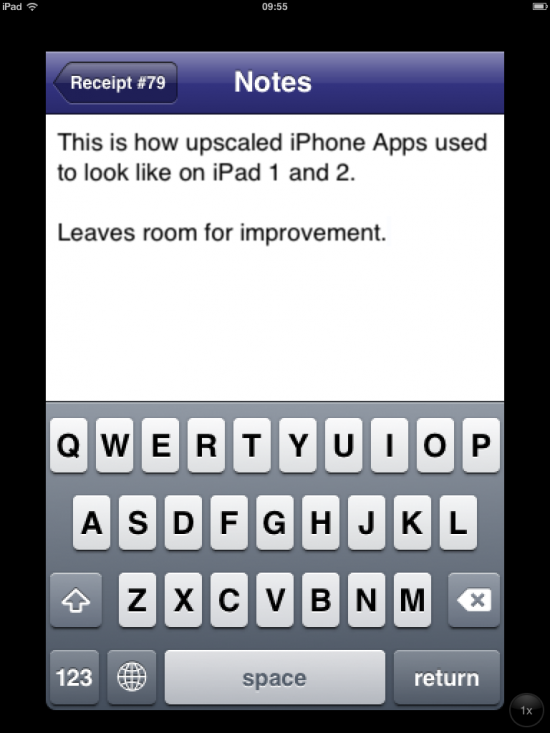
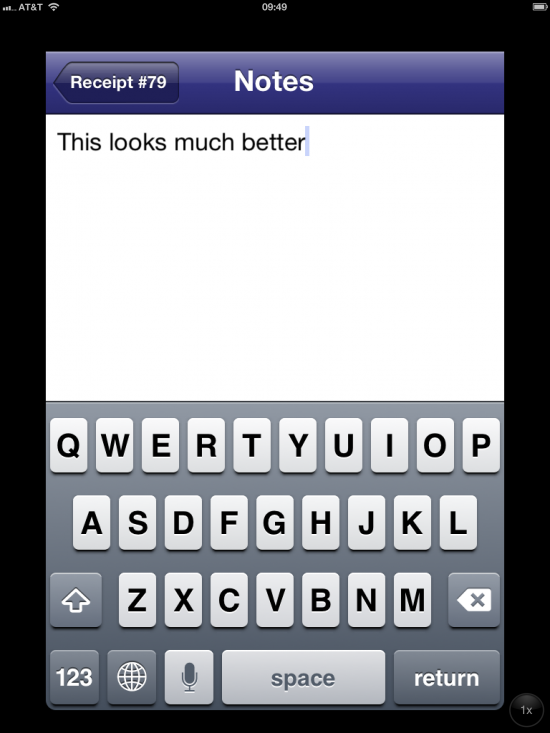


Next we’ll take a look at the actual camera.
So I’ve spent a week with my new toy and I can tell you this much: the display rocks. Seriously. You get used to being able to read everything no matter how small the font is.
Pictures I had taken weeks ago shine in a new light as I discover details that I didn’t know was there before – it’s a great enjoyment. HD video is the same: the extra clarity just adds a new dimension to it.
But I’ve also found a couple of things that appear to annoy me, which really is a shame.
For once, the new iPad is heavier – and that’s not just on paper. I can feel it when I pick it up and use it, especially with the unhealthy “reading while holding it in my left hand hand” approach. You’ll think I’m crazy making a fuzz over the additional weight of a chocolate bar, but I can feel it. The extra strain on your wrist isn’t fun. Not a dealbreaker either, but enough to annoy me.
Then there’s the battery. When previously I would have put my depleted iPad to on charge for half an hour, I could take it out again for half a day. Not so with the new iPad. It takes nearly twice as long to charge. Again not massive issue, but it eats into the smooth cool of the iPad 2. I’ve heard reports that charging the new iPad on a well powered USB port or iPhone charger now takes 4x longer than before. That’s mathematically correct: we still only have 10W on the iPad charger, and a maximum of 5W on a USB port. So if the new iPad uses 10W just to operate, and you put 5W in, then you’re still down 5W. iPad 2 on the other hand may have only used 2-3W max, so the extra wattage goes into charging the battery.
Software is a biggie though: I have a feeling that the new iPad isn’t as responsive ans slick as iPad 2. I understand there are more pixels to be moved and all, but what made iPad 2 so cool is its slickness. The magic touch if you will. The new iPad feels a bit like an Android tablet, where moving the screen sometimes jitters. Would Steve have approved of this? Certainly not.
In addition, many apps are still not (yet) running well on the new iPad, and I don’t mean they haven’t updated their hi-res graphics yet. Some apps just don’t run. I know that’s only a matter of time until developers have sorted this, but my point is we HAVE a well-working version right here today (granted without the Retina Display). Why but up with a Beta Version if you don’t have to?
3G (or 4G) is another minor issue: iPad 2 had better reception on AT&T – at least where I am right now. I wonder if HSPA+ is actually thinner in coverage compared to the previous UMTS, and since my new device supports HSPA+ it only connects to that band, neglecting the other. Hmmm…
So I’m now thinking: it’s certainly great to have the new iPad, but maybe I’ll keep my old iPad 2 as well and use it depending on the situation. Maybe 2 devices is the answer, especially having one eye on developing apps.
None of this really matters, and they’re all minor minor issues that only spring up if you compare both devices. I guess what I’m saying here is that if you have a choice which one to get, and you’re stuck asking yourself which once should you pick up, don’t see the iPad 2 as old technology. It still rocks, so much so that it has advantages over its new brother.
I can’t help but wondering that if Steve would be alive… had the new iPad come out thicker and heavier? Or would he have said: “not an option – find a way or you’re fired”!