 Back in 2013 I was trying out the then-new Photoshop CC for 30 days. I wasn’t sure if the upgrade was for me or if I should stick with my trusty copy of Photoshop CS5 (which by the way I own and can use forever and a day, without a monthly license fee… but that’s another matter).
Back in 2013 I was trying out the then-new Photoshop CC for 30 days. I wasn’t sure if the upgrade was for me or if I should stick with my trusty copy of Photoshop CS5 (which by the way I own and can use forever and a day, without a monthly license fee… but that’s another matter).
So I’ve installed CC, marvelled at the new look and the 3D tools, made a brush stroke on a new canvas and… what the hell is that?
My stroke was lagging behind by about a second or more until it appeared on the screen. I wasn’t using a complicated brush either, just a bog standard 20 pixel soft edge brush without any Blending Options.
Shocked, perplexed, dissatisfied and smiling to myself, I consulted Google. One user in particular had this problem too, and many more chipped in on a forum thread over at the Adobe Forums and the (now defunct) Photoshop.com. I was glad to hear I was not alone – yet nobody had a solution to this problem.
Yesterday, a lovely representative from the Photoshop Facebook Page got in touch with me and offered help and advice – and ultimately solved my problem. Thanks, Jeff!
Let me share with you what worked for me, perhaps it works for you too.
What causes the problem
Since nobody had a solution at hand, it was time to do some digging at my end. My computer was well enough specced for most things I do, and given that CS5 doesn’t lag at all I thought it can’t really be my hardware. I mean really, what has changed in CC other than an additional filter and the splash screen?
Could it be the Wacom driver? Or perhaps the Graphics Card Driver? Even though they were the latest versions, I’ve tried to unplug everything I could think of – but nothing helped.
Then it hit me: the one thing most Graphic Designers are using is a dual screen setup. In my case that’s a 27″ Thunderbolt Display attached to a poor MacBook Pro. I don’t use the small builtin screen, but of course it’s still there, albeit not doing anything.
Angela, the original poster, uses a Cintiq – which really is a second monitor. She writes about this and a very different solution on her blog. Perhaps I was onto something.
I unplugged my big monitor and drew a few strokes on my small screen with Photoshop CC – and hey presto: NO MORE BRUSH LAG!!
It kind of makes sense too: the graphics card can only move so many pixels at a time, and god only knows what they’ve done under the hood in CC in regards to performance improvements.
Still, CS5 doesn’t have this problem – so why would CC be such a sourpuss about my setup?
The Solution: Using less Hardware Acceleration
After posting my woes on the Photoshop Facebook Page, Jeff very kindly got back to me and requested all kinds of system information from my setup. After investigating, he suggested the following:
- head over to Preferences – Performance
- hit Advanced
- select Basic from the drop down
- IMPORTANT: now restart Photoshop
I had tried this trick before, but the changes do no take effect until you RESTART Photoshop. A little onscreen message that this is necessary would be helpful methinks.
On the Mac, you can find Preferences under the Photoshop menu. On Windows the same menu is under Edit. Here’s a screenshot of what you’re looking for:
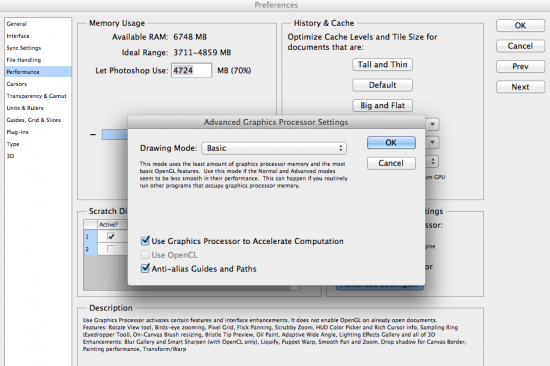
Jeff also said that the Intel Graphics 3000 HD card is now one of the “lower end” cards they support. I guess time is moving on, and my machine is now over two years old. The dent of time as they say.
I’m extremely happy that Photoshop CC is at least workable for me during my fading trial days. I’m still not convinced if it’s worth upgrading for me – CS5 does what I need right now. Even though the dark interface looks kind of cool. Perhaps I should just wear shades instead?
Anyway, I hope this will help someone with the same problem out there.
Happy Photoshopping!
Great hint! After searching for the fix I found it here. That solved my problem with lag brush strokes in PS CS6 (I am using a MBP 2009 / Cintiq 22HD). Now it works all fine. Thanks!
You can also change your interface to a darker one as well through the preferences menu. I’m lagging like crazy on CC it worked fine up until recent. But I did upload a crap load of new fonts. I’m at 5600 fonts right now and running a font checking script to make sure there isn’t a bad font in there that could be causing the hangup (it’s currently on 1822 of 5600 so it could be a while might go to bed and see how it did in the morning) I had a problem like this on an earlier version of Photoshop maybe CS2 and it was due to a bad font set. Still my CS6 did well and CC was way slower. I disabled the GPU settings altogether may go back in and switch it back to Basic as both disabled and advanced were bad for me. I have a huge amount of ram allocated to Photoshop almost 24GB so these types of lags should not be occurring so frequently.
Thanks for sharing DJ, interesting to hear your experience. Not a good user experience, especially considering your huge RAM. I’ve decided to stick with CS5 and eek it out until it stops working (it may happen when a new OS version comes out, like Yosemite later this year). I totally agree that kinks like lag, slowness and hanging absolutely cannot happen on something as high profile as Photoshop.
it does actually work. Had terrible lag using my wacom no matter what screen setup i had. I turn the setting to normal and now it work perfectly, no more like. I have a pretty decent graphic card, so it look more like a bug than really a graphic card limitation.
Update, October 2014
In the end I didn’t buy Photoshop CC when it came out in 2013. I made the most of my trio period, but decided in the end that CS5 does what I need. When Adobe reset the trial versions earlier this year I gave Photoshop CC 2014 another go, and remembered the brush lag problem mentioned in this article.
My hardware setup hasn’t changed, and I’m pleased to say that the brush lag problem has been improved in this release. In Photoshop CC 2014 I can now run Drawing Mode – Advanced (as is set by default), precisely the setting that was causing me trouble when I first tried Photoshop CC.
I have noticed that the fans come on rather quickly when I draw, which means that something inside my MacBook is working overtime – but there’s no more brush lag. Changing the setting back to Basic as explained above calms them down though (I guess the Intel HD 3000 isn’t a spring chicken anymore, and my CPU is certainly more powerful than my graphic card).
I’ve also tried Photoshop CC 2014 on my Surface Pro (1st Generation) on which it works great too – the Surface has the Intel HD 4000. One thing of note here is that Canvas Rotation requires more hardware resources. I’ve not noticed this on my MacBook, but it is something to keep in mind: even with a minor rotation applied, brush lag may return to haunt us.
The solution to this is to press ESCAPE to reset the canvas. I’ll give you all my thoughts when I’ve thoroughly examined Photoshop CC 2014 in a new article – watch this space.
the thing that helped me was removing Photoshop Preference file. watch the video:
http://blogs.adobe.com/crawlspace/2012/07/photoshop-basic-troubleshooting-steps-to-fix-most-issues.html#Preferences
neither the spacing nor graphic settings change could solve the situation. but as soon as the preference was removed, my CC started working properly, no brush lags.
Great tip, thanks for sharing, Dimitri!
I decided to stick with My CS6 for the time being since Adobe kept giving me the run around with all the problems in CC Things just always took longer on CC 2014 than they did on CS6.
I have a newer computer now Previous one had 24GB Ram at 1600Mhz., but I decided not to load CC and instead use CS6 for the time being. I just don’t trust them or have the time to mess with a program that should run faster than it’s predecessor but somehow doesn’t. I’ll probably jump on CC 2015 when they figure all these problems out and can offer honest solutions. Until then CS6 is fine by me and I don’t have to keep shelling out monthly fees to use it either. If there are no significant advantages to using the “next big thing” then why bother. Adobe needs to stop blaming everyone’s systems and start looking at their code a little more closely because something must be wrong if the older program runs most things faster than the new one does. I’m now on an i7-4790K at 4.5Ghz with an ASUS GTX-770 graphics card, a Samsung EVO Pro 1TB Solid State Drive and 32GB of 2300 DDR3 so there should be no excuses as far as system performance goes.
– http://www.djemir.com
I totally agree with you. My copy of CS5 works great for what I do too. It’s a shame I can’t upgrade it to Extended anymore (should have paid the extra when I had the chance).
Because of the 3D features I’ve switched to CC. It’s nice (now that the brush lag is eliminated), but frankly I don’t see any new features that would make we want to change from previous versions. Visual finesse aside, Photoshop is largely the same as it was 5 years ago (and thank god for that).
I f you change the preferences from advance to Basic, then the “pen pressure” will not work. ( i tried )
HI sako, that’s sad to hear – the pressure sensitivity works fine for me. Maybe you need to update your tablet driver?
I want to cry in relief. I just bought a brand new machine with all the specs recommended but was having severe lagging in both Photoshop and Lightroom. I have passed the window for returning the machine and figured what more could I possibly buy to make it process faster anyway…? Restarting Photoshop AFTER changing those preferences seems to have done the trick (keeping fingers crossed). Thank you thank you thank you!!!
You’re very welcome, Alex! I’m so glad to hear it helped.
Your remark about keeping your old copy of Photoshop CS5 that you own outright and don’t pay a monthly license fee to use it’? Well it made me laugh because i was the same.
But mine was creative suite cs3, and i still use that most of the time.
But eventually i bit the bullet and tried PS cc and i love it so, i pay only when i really need to as creative suite does the job for most things.
I have been a user of Adobe for a long as I’ve had a computer (which is a long time) and that creative suite3 cost me more than my computer!
But i reckon i have had my monies worth!
But PS cc does have some nifty stuff and i often use it mainly for the 3D.
Same here, after a year of thinking about it I bit the bullet too – it’s $10 a month, and Photoshop CC is very slick indeed. I was looking forward to the 3D features which were not part of my “standard” copy of CS5. They come in handy sometimes, but if I’m really honest here, I *could* do all I need in CS5.
Still, I like that snazzy dark interface 😉
Mine still lags like crazy, but only with the secondary monitor on (also a thunderbolt 27 on a MB Pro mid 2012). It’s brush lag and as well sometimes zooming or scrolling. Impossible to deal with on a bunch of wedding images. I have it set to basic already, and turned HW acceleration off as well to try, but it still lags bad. 16GB Ram, on the 13″ with the intel 4000 graphics card. Everything was fantastic until Yosemite and CC. Even Lightroom CC is slow. Beyond frustrated, my mac is great for everything but photoshop, which is why I have it.
That is so annoying! Your Mac has enough power and a lot of life in it yet – it’s so sad when software forces us to upgrade hardware.
I’ve just installed a preview of El Capitan on my MacBook Pro (2011, 16GB or RAM, Intel HD 3000). I’ll see how it plays with Photoshop CC – perhaps there is hope yet!