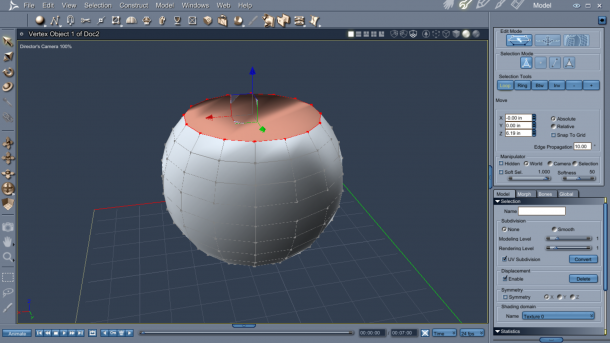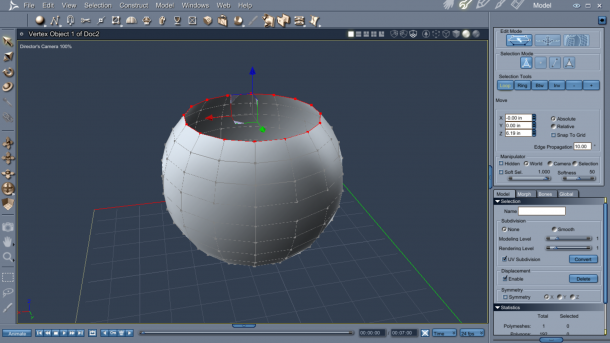
To close a Vertex Object, first select the edges around the opening. In this example it’s a sphere with its top sliced off.
Now head over to Model – Fill Polygon. It’s equivalent to the Close function in Hexagon.
Empty Polygon on the other hand will remove the polygon, much like pressing the Delete key does (or Selection – Delete). The difference is that Empty Polygon leaves your selection intact, delete does not.