Over the last few months I was considering buying a Mac Mini. I’m currently using my high-spec MacBook Pro 2.8GHz Dual Core i7 on a 27′ Thunderbolt Display, but it’s awkward to unplug every time I want to use it as a laptop. The Mac Mini would streamline my desk and add some more power to those 3D apps I’m using.
Or so I thought.
When the refreshed 2014 Mac Mini line was introduced this week I couldn’t quite believe my eyes: Appe have made the little guy much slower than his predecessors!
Granted, the graphics card is better, the IO ports are faster – but the Firewire 800 port has been removed – which is not such good news for video editors. And in terms of processing power, all we can get now are Dual Core i5 models which are slower than my current 3yr old laptop. The 2012 models featured Quad Core i7’s at 2.3GHz, something I had really looked forward to.
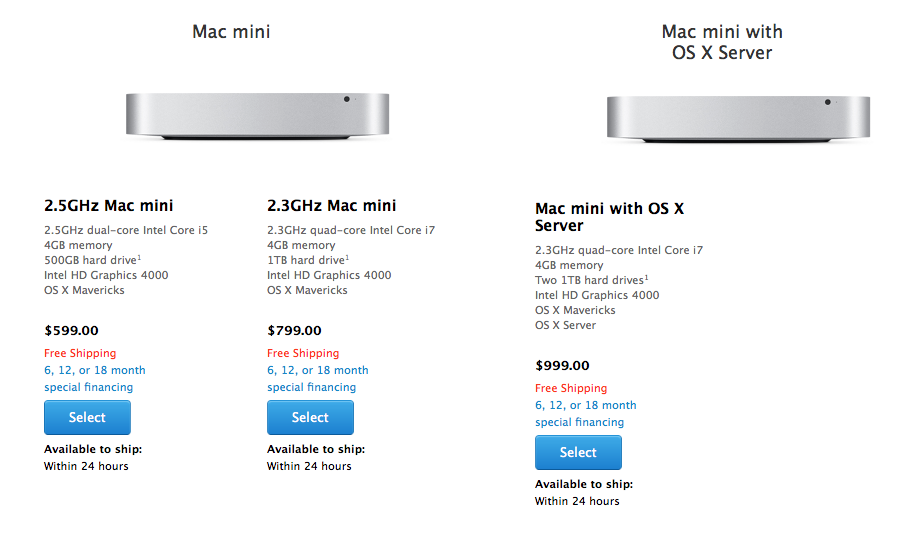
For many buyers the Mac Mini was a cheaper alternative to the overpriced Mac Pro: get the medium model, increase the RAM, replace the 1TB drive with an SSD, and for about $1000 you’ve got a super small desktop with more processing power than most people know what to do with.
It was a blessing for professionals: You could buy 4 such machines for the same money as a single Mac Pro which is less than twice as fast.
Apple aren’t stupid. They know this too. Notice that the current line-up of Mac Mini’s no longer includes a Server model, probably because nobody ever bought it. Buyers like me would opt instead for the $200 cheaper model with an empty hard drive slot, ready for aftermarket goodies.
Perhaps such a powerful 2012 Mac Mini was hurting Mac Pro and iMac sales, and I guess the decision was made to relegate the Mini to be a cheap “web and email machine”. No professional should ever look at it again.
And to bring this point home with a baseball bat, Apple have removed the ability for users to upgrade the RAM or the hard disk after purchase. Even though there is room for a second hard drive in there – just like before – the Mac Mini is now unopenable for mere mortals.
So NO Tim, not “everything is great”.
This leaves me with the decision to quickly get one of the 2012 models, or rethink the way I do things with my MacBook / Thunderbolt setup.
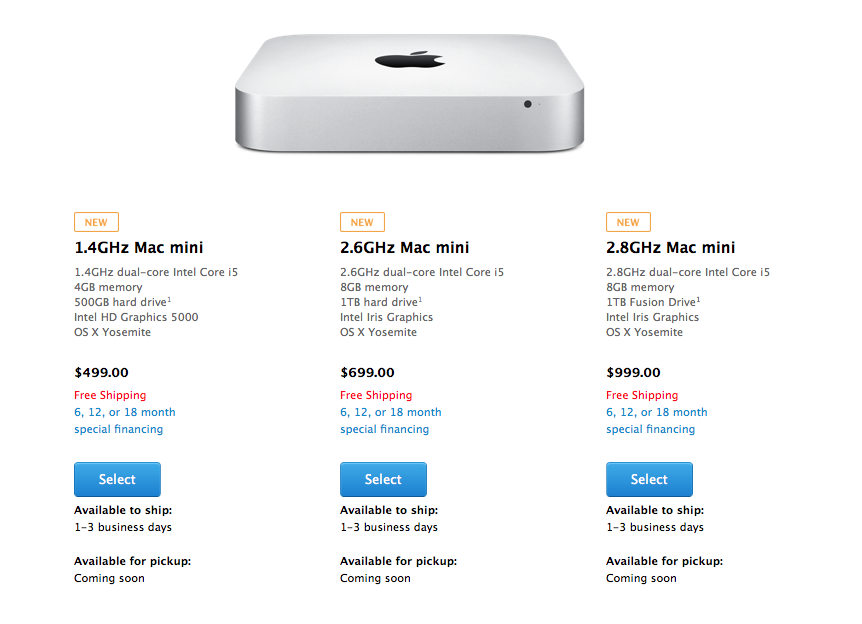
Areas or improvement
I’m really happy with the performance I get from my MacBook: I have a 512MB SSD drive and 8GB of RAM, and my Dual Core i7 is seriously fast for a laptop
. I’ve also added one of those little Kanex boxes which gives me a USB 3 port via Thunderbolt. As such I’ve already improved all there is to improve for speed.
One thing I dislike about my current setup however is that my MacBook Pro gets rather hot when it does intense computations (3D rendering, video rendering, etc). It’s built to withstand this of course, but when in Clamshell mode (i.e. lid closed) the air flow is limited and I always feel sorry for the little guy.
So I leave it open to give it some breathing space. It works much better this way, the fans come on less frequently, but several problems arise:
First and foremost, the internal display is always on (even when dimmed), giving the underpowered Intel HD 3000 graphics card even more to do than simply powering the 27″ Thunderbolt Display. It now needs to display 2560×1440 pixels, PLUS an additional 1280×800 that I never get to see.
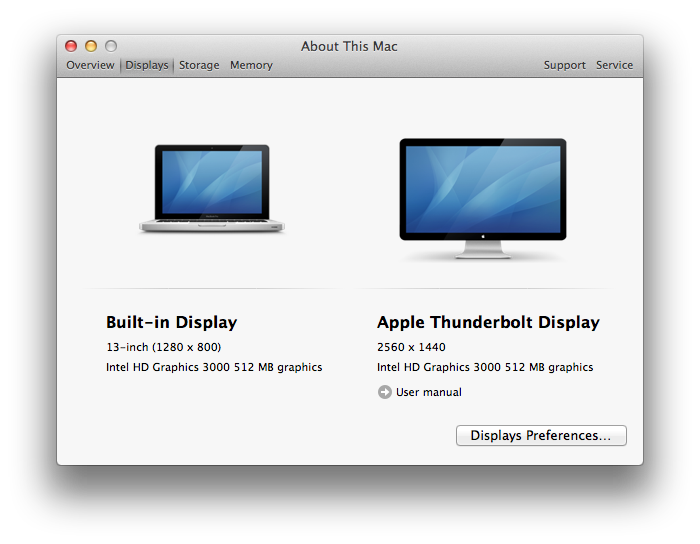 Second, when it’s open the MacBook collects a lot of dust which doesn’t help the heat matters.
Second, when it’s open the MacBook collects a lot of dust which doesn’t help the heat matters.
Third, there are only so many times that the Thunderbolt connector can be unplugged without causing permanent damage. It’s also annoying that any hard disk attached to the looped USB ports on the monitor complain because they’ve not been “ejected properly” when the power cuts for half a second (it happens twice a week here).
On the other hand, when the lid is closed the whole desk looks much tidier and – more importantly – the graphics card has less to do, smoothing out my ZBrush sessions and generating less heat. Every little helps, you know.
Solution #1: a Small Magnet
Rather than giving Apple $1000 for a Mac Mini from two years ago, I’ll dig out a little magnet which I now use to trick my MacBook into believing the display is closed!

On the left hand side, just under the Function key is a spot where a magnet from the lid flicks a switch in the base which tells the main board “yo, lid is closed”. This can easily be emulated so that the OS only sees a single display (namely the external Thunderbolt Display).
I dug out a small magnet from an iPad cover I no longer need and fixed it with a bit of sticky tape. Lid open, case closed!

Solution #2: Give more love to Surface Pro
As for using my MacBook as a laptop, I did so mainly for writing away from my desk. It’s just an unbeatable typing experience, plus I get access to all my software for screenshots and the occasional screencast.
Before iOS 8 I occasionally used my iPad 3 with an external wireless Mac keyboard for such tasks, which also worked great. I had to do screen grabs afterwards, but the typing experience was still fantastic. I used it with an InCase case which would prop up the iPad and protect the keyboard while travelling. It was like a cheaper alternative to a MacBook Air 11″.
Sadly, since iOS 8 it takes several seconds for a single keystroke to appear in Pages or WordPress. It sucks more than I care to admit. iOS 8 has ruined my iPad 3 experience – which is of course deliberate, because they don’t really want us to use anything older than 12 months and buy new devices twice a year.
Instead, I’m giving Windows 8.1 and the Surface Pro more love than ever: since I bought the Type Cover last month it’s a pleasure to use it as a small laptop device, in addition to having most of my graphics and drawing apps in a super small powerful package. Did I mention the pressure sensitive stylus which totally rules, more than any squishy compromise the iPad could ever conjure up?
Every app I use – expect for ZBrush – runs on both platforms, and both have their advantages. I’m excited to use both Windows and Mac in tandem, and I guess if I turn my MacBook into a permanent desktop machine I’ll delegate more tasks – including writing – to the Surface Pro.
Conclusion
As much as I like Apple products, with every “Special Event” it becomes a little clearer that they’ve lost the plot. The iPhone 4s and iPad 2 were solid devices, but since then it’s gone down hill: the iPhone 6 is bendable, I had to return my iPhone 5s three times to get a working version, and Julia’s iPad Air keeps restarting itself every so often.
This just didn’t happen when Steve was around. Ever since 2012 Apple replicate rather than innovate. Creating the iPhone and the iPad changed our lives. Laptops as amazing as MacBook Airs and Pros is historic. Those were innovations. Making these things thinner, bigger, or simply replicating what The Other Guys are doing isn’t innovation. It’s a mere reaction.
And don’t get me started on Developer Tools where things are just as bad: constantly changing the way you have to code things prevents us creatives from writing better apps. In fact, it prevents us from writing apps entirely.
So there I was, ready to spend $1000 on a new Mac Mini until last week, and thanks to “innovation” I’ve decided to save my money and instead greatly appreciate what I have right in front of me. This is a classic case of a lost sale, by a company striding into a direction that is no longer in line with what’s best for the customers.
Good luck, Apple. As long as the shareholders are happy, enjoy the ride – while it lasts.
“The iPhone 4s and iPad 2 were solid devices, but since then it’s gone down hill…”
I couldn’t agree more with your conclusion. The sentence above says it nicely.
Much like yourself and every other Mac mini aficionado out there, I too, was waiting (patiently) for an update all of these years and Apple let us down. I realize that the Mac mini was not meant to be a powerful machine, but it was very capable and even served up a nice little niche for itself. Apple knew this as you mentioned and wantonly cannibalized the poor mini for interfering with the rest of the Mac lineup. Soldered RAM and lack of user access means that it can no longer be repaired and/or upgraded. In my personal opinion, there is no valid reason to a decision like this other then greed. In other words, what are we supposed to do if the HDD ends up failing after a few years and we are no longer covered under warranty? Do we just toss the mini into the garbage like an old pair of shoes – albeit a $499 pair – and just buy another one?? I don’t think so, Apple! I can understand their software being closed however, the hardware doesn’t need to be also. And it is not just the Mac mini that has suffered this same fate. Recent iterations of the MacBook Pro and Air have also had their RAM chips soldered to the logic board and use special tamper-proof screws along with their batteries now being glued down to the frame. Simply put: it is planned obsolescence at its finest.
Unfortunately, Apple has “lost the plot” like you said and it becomes apparent with each event they host. They’re losing ground and I honestly don’t know what the future holds for them. Enjoy the ride while you can, Apple…
Thanks for your comment Michael, it’s nice to know that I’m not alone with this opinion. Very good point about the new MacBooks not being user maintainable anymore. There really is no reason to throw away a working computer because of a dead battery or hard drive – yet like with iPads, that is what Apple make us do. I’ve seen a technician once trying to pry one apart because of a broken screen… The amount of glue was devastating, they’re built to be unrepairable.
So… Shall we go and stock-pile some Mac Minis from 2012? Looks like they could be valuable and go down in history as “the last of the good ones”.
You’re welcome, Jay. I’m just glad that you and I are on the same page. Then again, anyone in their right mind can see what Apple is doing and judging by the outrage on the various blogs sites such as yours, they/we are not happy!
“The amount of glue was devastating, they’re built to be unrepairable.”
Heh, I can only imagine. Although I haven’t witnessed someone repairing one in person like yourself, I have seen repair videos on YouTube and I, too, was appalled. While taking it apart to replace one thing, you risk breaking something else.
“Shall we go and stock-pile some Mac Minis from 2012?”
Believe it or not, I jokingly said this same thing to my girlfriend the other day. We had a pretty in depth discussion regarding this recent move by Apple and she brought out some very good points.
Depending on your needs, purchasing the 2012 model may not be such a bad idea seeming as most people only use the Mac mini as an HTPC. So having the latest hardware is not a requirement for streaming media. Whereas there are power users out there who do use their mini as a full fledged PC – the way it was intended. At the same time, if Apple is trying to use the mini as a means of luring Windows users, the ability to upgrade it at a later date would have aided in the switchover. That is not to say everyone who uses a Windows computer is a tinkerer. Yet there is a common misconception about Apple’s computers being closed off and very difficult to work on. That may have been true in the past with specific models, but it is even more so now. Even though Macs don’t need the same level of attention as a Windows PC, some people would feel more comfortable knowing that their computer could be repaired instead of tossing it away and buying another. If Apple’s products were cheap, then we would’t mind so much!
The fact of the matter is, this is the direction the entire industry is moving towards and that includes Apple. Sure, if you’re the type who doesn’t care to upgrade or even needs to for that matter, then it won’t make a difference either way. There are some advantages to these decisions after all. For example, soldering the RAM chips actually increases speed and reliability by ensuring the contact pins are attached directly the logic board. Often times, RAM is diagnosed as being bad and changed out for no reason due to a RAM socket that came loose for one reason or another. On paper, the new Mac mini is a great little machine. I would even go as far as saying it is the best model yet. We finally have a decent integrated graphics card and it can perform up to 2.5x faster than the HD4000 chip found in the 2012 model. Also, single core performance is better than Ivy Bridge and we now have Thunderbolt 2 and 802.11ac.
In the end, I think my girlfriend said it best: “You gain something, but lose something else.” As previously stated, we could go out and purchase a quad-core Ivy Bridge model. Although we would be taking a major step backwards in terms of technology. The inevitable increase in speed and performance will make up for the lack of upgradeability/repairability. Unfortunately, we the consumers will lose either way. And there’s nothing we can do about it!