
Over the last few days I’ve been exploring how to create custom brushes for the excellent Procreate on my iPad.
To make 3D clothing textures look more realistic we needed some stitch brushes. Plenty are available for Photoshop, but scouring the internet I couldn’t find any for Procreate. Here’s my first attempt at some custom brushes, as explained in the Procreate Manual (you can get it for free on the iBookstore).
I’ve made a total of 11 different stitches and a Sequin Brush, all based on some Photoshop freebies I obtained a while ago (the link is now dead, otherwise I’d add it here for credit). Here’s what they look like in Procreate:
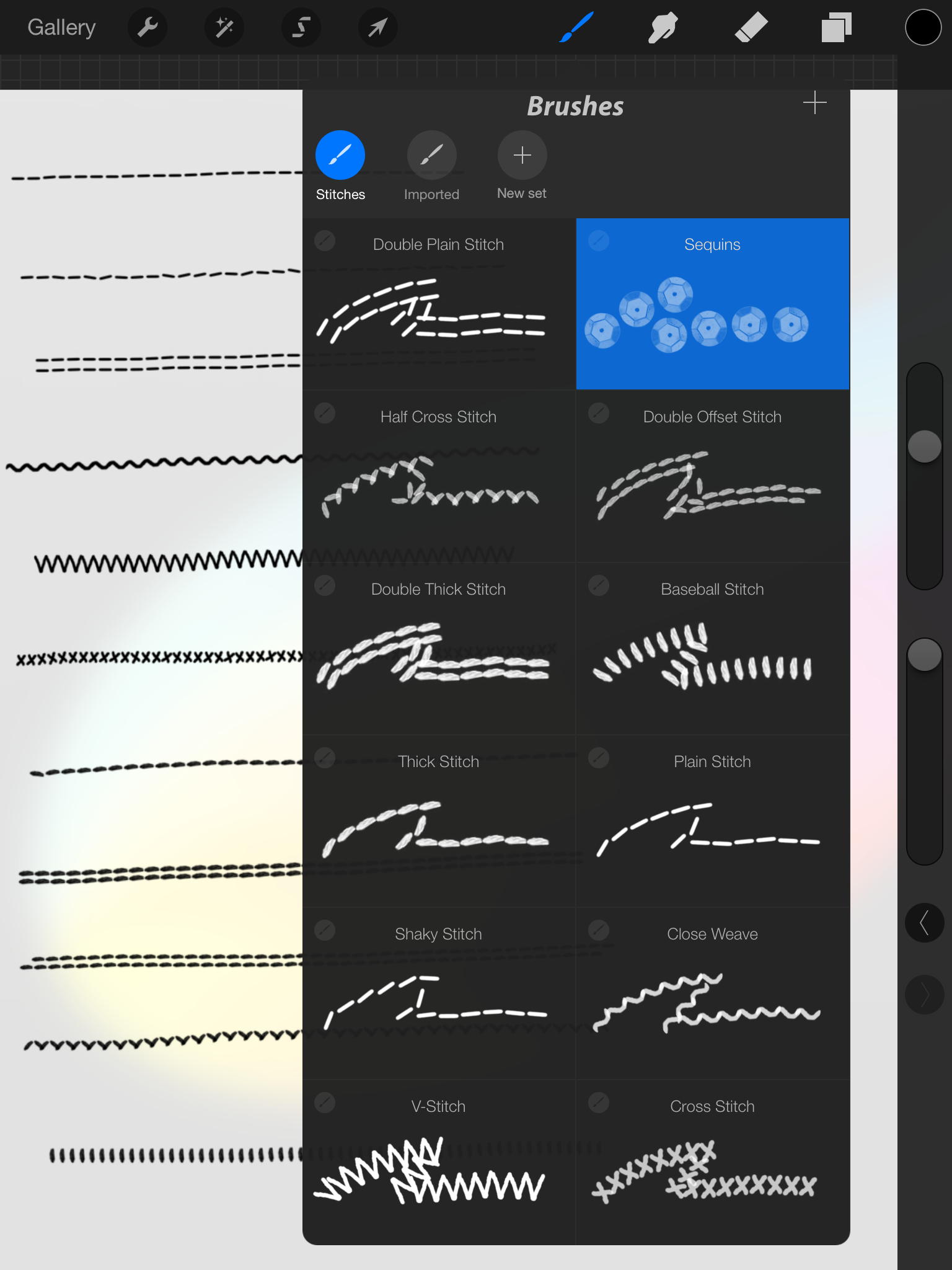
Installation and Usage
- navigate to this page with your device running Procreate
- click any of the links to each brush below
- choose Open In Procreate
- Procreate downloads the brush and adds it to a set called “Imported”
- now select the paint brush, navigate to the Imported Set and start stitching
You can amend the brushes to your liking by tapping on them. Perhaps swipe left and duplicate them first, just in case.
if you like you can apply some randomness to the stitches by adding Jitter (under Stroke). None of these brushes are pressure sensitive as this would not be a desirable effect for what I’m doing, but if you need this feature then explore the Dynamics menu.
And don’t forget to read the Procreate Manual for more info! The brushes work on both Procreate for iPad, and Procreate Pocket for iPhone/iPod Touch. Huzzah!
Downloads
Each brush comes as a separate file, so you don’t have to download every single one (unless you want to). See previews above.
- Plain Stitch
- Shaky Stitch
- Double Plain Stitch
- Thick Stitch
- Double Thick Stitch
- Double Offset Stitch
- Cross Stitch
- Half Cross Stitch
- V-Stitch
- Close Weave
- Baseball Stitch
- Sequins Brush
Commercial Use Encouraged
I’m glad that after so many years, this post is still drawing a crowd. When I put this file up, it never occurred to me to include a license file, or clarify terms for commercial use. I’m very happy for you all to use these brushes commercially and free of charge. I appreciate a credit, or even a donation, but it’s by no means necessary.
This asset is hereby licensed under the Creative Commons Public Domain license, here’s a text file of the license for your convenience:
Draw away, share and be creative! Thanks to Michael Coté for bringing this to my attention. Enjoy 😉
Hi Jay… I started using Procreate recently and I came across your brushes. Here is my first digital collage piece using one of the stitch brushes; it features a photo of my grandmother, and I was trying to achieve the look of an art quilt. I’m very happy with how it turned out.
https://www.flickr.com/photos/amarylliscreations/19112274969
Thank you!
Geneviève
Hi Geneviève,
thank you so much for sharing your picture, it looks beautiful! And what an interesting way to use the cross-stitch brush 🙂
All the best,
JAY
Thank you!!!! ??
🙂
I use these every day for my fashion sketching! Are you planning on making more styles of stitches? I would love to see a coverstitch/overlock in both double and triple needle. I wish I knew how to make these myself!
Great to hear you’re enjoying the brushes 🙂 If you can send me samples to the stitch patterns you’re looking for, I’m happy to make some more. Post a link below and I’ll see what I can do!
It’s fairly easy to create your own Procreate brushes too. I’ll put an article together and add a link here when it’s ready.
Jay,
I have been designing outdoor gear for about thirty five years and started using Procreate for gear designabout three months after purchasing an ipad pro and apple pen.
I was in the middle of a technical Backpack design job…and after putting in each stitch by hand,started trying to figure out how to make a stitch brush…I started searching on the Web just to see if there was anything like what I was looking for out there…and I came across your site. Wow…everything I needed…
Thank you so much from am old gray hair…made my day. Plus the external stitching on the pack looks great.
That’s great to hear, Danyen! Why not and me a link to some of your work, I’d love to see how you’re using this brushes. All the best, and happy Procreating 🙂
Thank you!
I’m gonna download your brushed when I get home!!
I hope you’ll be able to do some fashion ornaments and crystals and beads!
Knitting gesture too!! You are so talented!
Bye thank you so much for this!
Hey there! These brushes look great! When I click on the links to DL each brush (on my iPad Pro) it takes be to a page of gibberish- A page filled with random characters.
Hi Heather, how disturbing indeed! What *should* happen is this:
When you click on a brush, you should see this message in Safari on your iPad, asking you if you’d like to open this link in Procreate. You say “Open in Procreate”, then Procreate should open (only if it’s installed on that iPad of course), and inside Procreate you’ll get the message “Brush Imported”. It’s then available inside a folder (or collection) called Imported Brushes I believe. At least, that’s what happened with versions up to Procreate 3.
So either this doesn’t work anymore since Procreate 4, or Procreate isn’t installed on your iPad, or your iPad Pro is so clever that it tries to unzip the contents of the brush, which is then shown as those gibberish characters. Sadly I don’t have an iPad Pro, so I can’t test this myself.
If the above screen does come up, you can also try to select “More…” and then choose “Copy to Procreate”, perhaps that yields better results. Let me know how it goes, would be nice if we could get this sorted.
All the best,
JAY
Use chrome instead of safari
Hi, is there another way to download this? Or is it not working anyomore? This is so awesome i’d reaLly love to use it!
It works great with Procreate 3 as described, but since I don’t have an iPad that can cope with iOS 11 or higher, I have no way of testing it with the latest version of Procreate. You can always scour the Procreate forums and see how you can transfer Procreate 3 brushes to the latest version, or how to load brushes from the web into the latest version of Procreate.
If anything needs to be done at my end, please let me know and I’ll do it. Good luck!
Wow! Such a nice gift!!!
Very useful brushes, already love them all!
Thanks a lot 🙂
Thanks, Crispo – that’s great to hear.
Hey I’m curious, are you on Procreate 4? And do the downloads work on this site? I can’t afford a new iPad right now and I’m stuck with Procreate 3. Downloads are working fine there, but I keep getting the odd report from users who seem to have a problem on the latest version of iPads and Procreate.
All the best!
Thank you so much! I’ve downloaded the brushes, but they don’t seem to work when I choose them in Procreate. Any thoughts on why they won’t draw?
Hi Paul, sadly I don’t know – I haven’t got hardware that can run the latest version of Procreate. These brushes worked fine until and including Procreate 3, as well as Procreate Pocket.
Any advice as to where to go to find a good tutorial about creating these brushes?
Thank you so much. These brushes are amazing, and they’ve imported perfectly into the new updated Procreate on my iPad Pro ???
Oh excellent – that’s great to hear! Enjoy 🙂