
Over the last few days I’ve been exploring how to create custom brushes for the excellent Procreate on my iPad.
To make 3D clothing textures look more realistic we needed some stitch brushes. Plenty are available for Photoshop, but scouring the internet I couldn’t find any for Procreate. Here’s my first attempt at some custom brushes, as explained in the Procreate Manual (you can get it for free on the iBookstore).
I’ve made a total of 11 different stitches and a Sequin Brush, all based on some Photoshop freebies I obtained a while ago (the link is now dead, otherwise I’d add it here for credit). Here’s what they look like in Procreate:
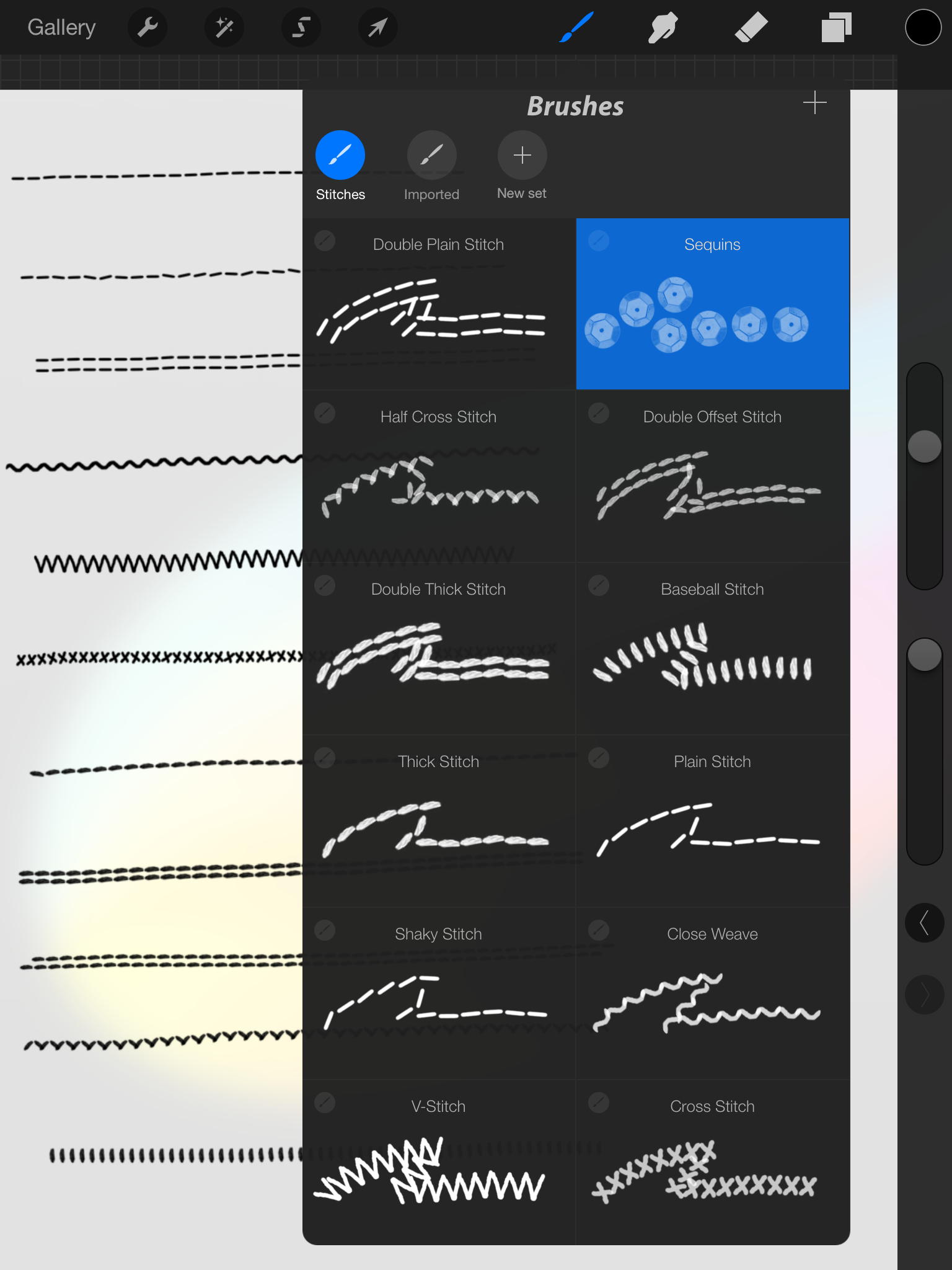
Installation and Usage
- navigate to this page with your device running Procreate
- click any of the links to each brush below
- choose Open In Procreate
- Procreate downloads the brush and adds it to a set called “Imported”
- now select the paint brush, navigate to the Imported Set and start stitching
You can amend the brushes to your liking by tapping on them. Perhaps swipe left and duplicate them first, just in case.
if you like you can apply some randomness to the stitches by adding Jitter (under Stroke). None of these brushes are pressure sensitive as this would not be a desirable effect for what I’m doing, but if you need this feature then explore the Dynamics menu.
And don’t forget to read the Procreate Manual for more info! The brushes work on both Procreate for iPad, and Procreate Pocket for iPhone/iPod Touch. Huzzah!
Downloads
Each brush comes as a separate file, so you don’t have to download every single one (unless you want to). See previews above.
- Plain Stitch
- Shaky Stitch
- Double Plain Stitch
- Thick Stitch
- Double Thick Stitch
- Double Offset Stitch
- Cross Stitch
- Half Cross Stitch
- V-Stitch
- Close Weave
- Baseball Stitch
- Sequins Brush
Commercial Use Encouraged
I’m glad that after so many years, this post is still drawing a crowd. When I put this file up, it never occurred to me to include a license file, or clarify terms for commercial use. I’m very happy for you all to use these brushes commercially and free of charge. I appreciate a credit, or even a donation, but it’s by no means necessary.
This asset is hereby licensed under the Creative Commons Public Domain license, here’s a text file of the license for your convenience:
Draw away, share and be creative! Thanks to Michael Coté for bringing this to my attention. Enjoy 😉
Just what I was looking for, thank you , thank you, thank you, so glad to have these brushes!
These are brilliant; thank you!
🙂
Thank you for being so generous!
These are great and I’ve been looking for something like this but the files won’t open on my iPad Pro. It gives the error of “ this file is not supported” ?
Hi Michelle, sadly I don’t have the latest version of Procreate for the iPad, so I’m not sure what may have changed over the years. I can open these brushes fine on Procreate Pocket for iPhone though, so that’s good news. Try that, perhaps once in Procreate Pocket, you can find a way to export them to your iPad?
Thank you for sharing