We often have to tweak images in an external application while they’re already applied to a 3D object. To see our changes in action, it is necessary to reload the textures in Blender. Few applications detect such changes automatically (which is sad – because it’s not exactly rocket science to implement this).
To do this, change to the UV Editor in Blender and select Image – Reload Image.
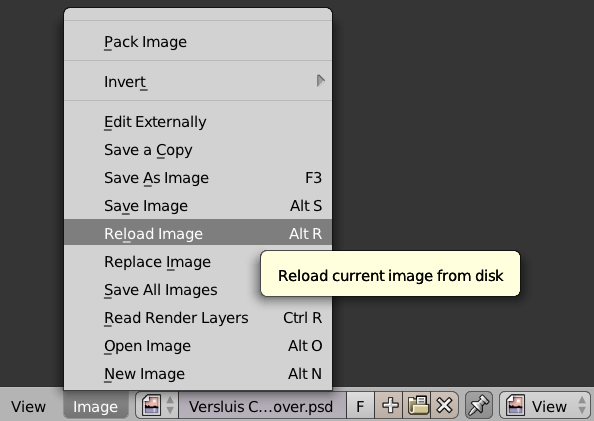
You can also use the keyboard shortcut ALT+R without changing into the UV Editor.