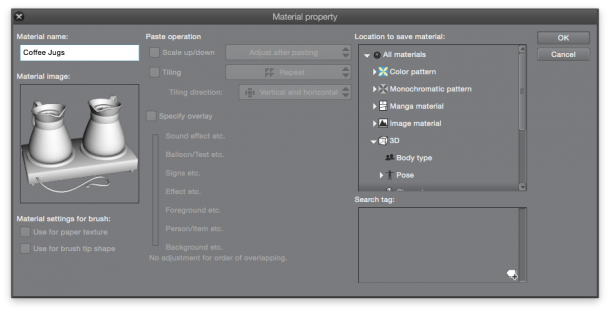There is a (completely undocumented) way of importing 3D objects into Manga Studio 5 scenes. While you won’t find this described in the handbook, or even anywhere on the menu, it does work – if you know how. This works with both the EX version and the non-EX version of Manga Studio 5.
It’s as easy as drag-and-drop: OBJ, LWO and FBX files can all be dragged in to the current panel and will materialise just as if you had dragged in an object from the Manga Studio Materials Library.
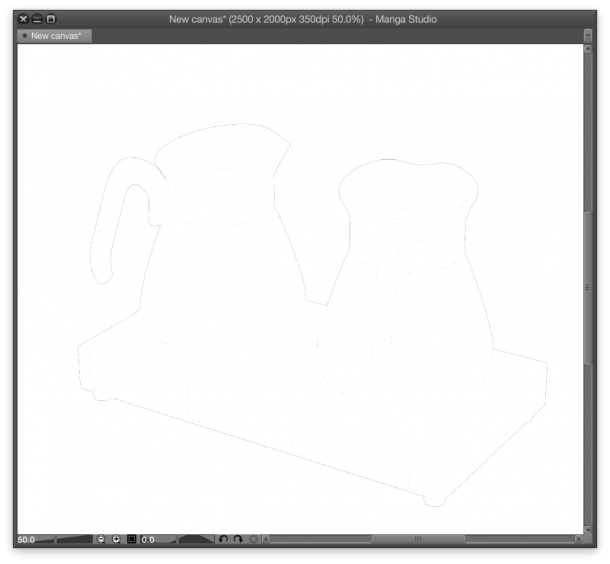
If you say “hang on a minute, this looks rubbish” then you’re absolutely right: we have no light source in our scene, hence we can’t see any details. Let’s fix that!
Make sure you’re on the 3D selection tool (cube icon) and that the Tool Properties Palette is showing (under Window – Tool Property (Object)). Find a little box entitled Light Source and tick the box. Now we can see our 3D object!
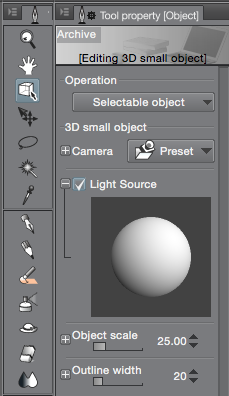
What a difference a tick box makes 😉 I never knew it was there – had it not been for Doug Hills and his video that explained this to me. You adjust the object scale and width while you’re here too.
To move the object into position, or to move the current camera, use the (abysmal) 3D controls that light up blue when you hover over your object. It takes a little practice and patience to say the least. Left-click on any of the controls and move the mouse.
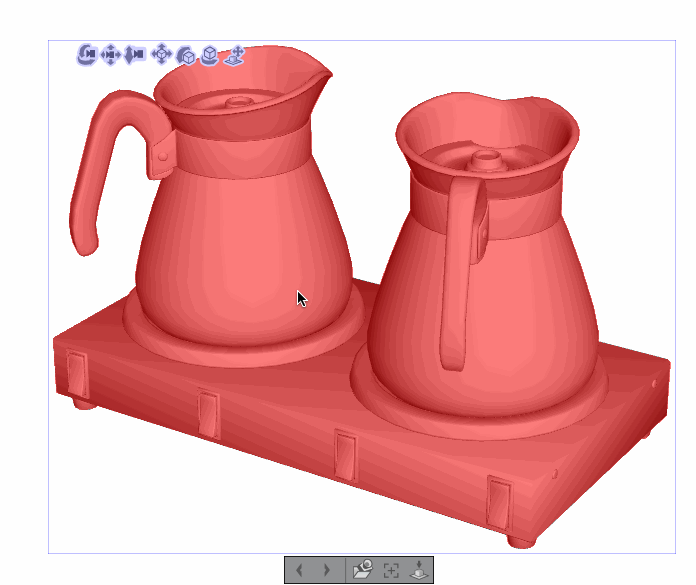
Notice that the object isn’t textured. Manga Studio isn’t really designed with a fully fledged and memory efficient 3D engine in mind – but you can create a ZIP file of your object and your texture and drag that into your scene instead of the 3D object. Believe it or not, but this may retain the textures on the object (or crash Manga Studio – depending on how lucky you are).
In my tests I thought it wise to leave the texture experiment for another time. These objects are meant to be drawn over rather than used as is (otherwise, why not just use something like Poser).
Rigging information is lost with OBJ and LWO files, but I hear rumours that it is retained with FBX files. I’ve not had any luck bringing a rigged figure into Manga Studio though, and my version 5.0.5 (non-EX) chooses to crash instead.
Saving 3D Objects in Manga Studio
You can add your new 3D object to the Materials Library too: head over to Edit – Register Image as Material.
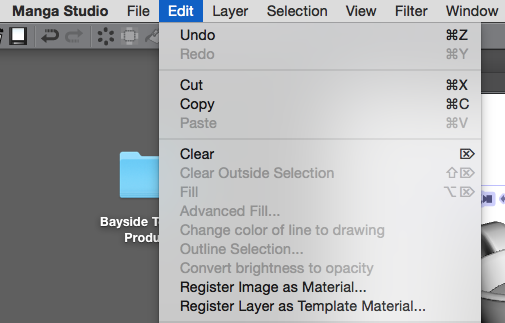
Give it a name, some tags, and choose a category and Manga Studio will add it to its mysterious library somewhere on your hard drive. Next time you need that object, simply drag it in from the library like any other pattern or drawing doll.