When you edit textures outside of Poser and save them, they won’t show up on your models until you reload them. In Poser, the command to do this can be found under the Render Menu – Reload Textures. I don’t think there’s a keyboard shortcut for this.
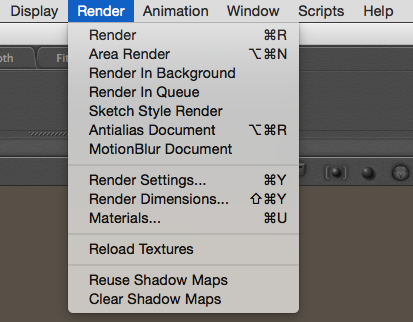
Poser has the option to display Photoshop PSD files on 3D objects, in addition to the usual JPG and PNG formats. The benefit of using PSD files directly is ease of preview during the texture process. It goes something like this:
- apply the PSD file as texture in Poser
- in Photoshop, make a change, even hide and show several layers
- simply press CTRL-S (or CMD-S) to save
- back in Poser, reload this file and see the results