Victoria 7 is here! According to the marketing hype she’s “totally amazing”, but we don’t know much about her yet. Feeling finally better, I thought I’d give the new girl a spin and see how DAZ have improved upon the previous generation of Genesis 2 (which – let’s face it – wasn’t shabby at all).
New figures are fun to play with, and I’m sure over the next two years we’ll find out more about Genesis 3 than we will in the first few days. Here’s what I’ve found so far.
Resolution Comparison
The first thing I checked was how many points the new figure was made of. To put this into perspective, let’s compare her to the other Victorias of recent years:
- Victoria 4 (late 2006): 69759 vertices
- Victoria 5 (Genesis 1, late 2011): 79059 vertices
- Victoria 6 (Genesis 2, June 2013): 87805 vertices
- Victoria 7 (Genesis 3, June 2015): 71202 vertices
How interesting indeed: we find that the new model actually has less geometry than Victoria 5, yet it promises to be “even more life like than ever before”. How is that possible?
Well probably much like the HD version of Victoria 6 could produce HD morphs without adding geometry: by some proprietary subdivision magic that DAZ Studio applies under the hood (see this thread for details: http://www.daz3d.com/forums/viewthread/31158/).
Don’t take my word for it though, I’m only guessing here.
Material Presets
Victoria 7 comes with a full body material preset, 7 make-up options, 6 different eye colours and three presets for eye lashes. All of these come as 3Delight and Iray versions (Iray being the default, which looks as shocking in the preview as Victoria 5 does).
There’s also an option to switch on (and off) Normal Maps, three subsurface scattering options for the skin and one for the mouth (discussed below). There’s also a medium and high translucency setting for the body.
And finally, there’s a material preset for Victoria’s geografted genitals too.
The resolution for Victoria 7’s torso maps is still 4096×4096, but the UVs are different than those of her predecessors. This was also the case between V4, V5 and V6.
However, unlike with Victoria 7, up until now we could select which UV Set a map belonged to. This meant we could use a V4 or V5 skin on V6 (under Surfaces – UV Set). While this option is still there, Victoria 7 only lets us select “Victoria 7” and “Base Female” and not other generations.
It therefore appears that older skins can no longer be used with Genesis 3. This may of course change with future updates, but for now it means you can no longer use existing skin maps with Genesis 3.
What is the Mouth SSS Option?
If you’ve ever wondered what the Mouth SSS / No SSS option was, let me show you. SSS means SubSurface Scattering and it tells the rendering engine that light refracts underneath the surface of an object. Think of a glass of wine in front of a candle: the wine isn’t just dark red, you’ll see the light from the candle dimmed through the wine, illuminating it.
Human skin behaves the same way, and for the body we have three different levels of SSS as presets. A problem arises when you place a light source behind your model, opposite the camera, for example a rim light. With the Mouth SSS on, it will shine through the head and teeth and make Victoria’s mouth look a wee bit scary (left). For such eventualities, simply switch the Mouth SSS off and she’ll look a lot healthier (right).
Victoria 7 comes with Pseudo HD
Note that the current version of Victoria 7 does not appear to have HD built-in. There are several sliders for HD attributes, such as Mouth Realism, Cheeks Dimple and Brow Compression, but there’s no “head and body HD” slider like there is for the Genesis 2 HD figures. It therefore stands to reason that we may soon encounter a Victoria 7 HD product.
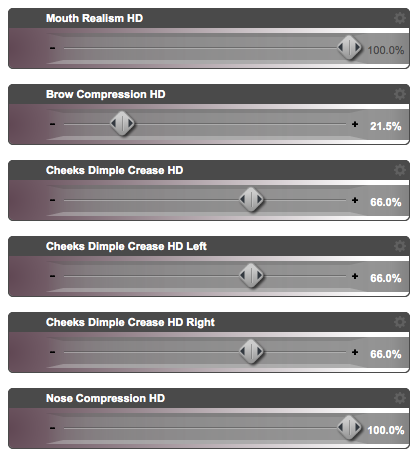
In the meantime though, there is a material preset for Normal Maps (both for 3Delight and Iray). Normal Maps are not loaded by default, but when we double-click this option, Victoria’s abdominal area shows a lot more detail.
Here are two close-ups: on the left, Normal Maps are off. On the right, Normal Maps are on. The effect is much less pronounced than a real HD morph, but it adds more realism to our lady with very little rendering overhead out of the box (click to enlarge).
Compatibility with Poser and Carrara
At the time of writing (July 2015), Victoria 7 and Genesis 3 are ONLY compatible with DAZ Studio 4.8 and presumably later. I could also load and work with the figure in DAZ Studio 4.7 without adverse effects (just in case you like an Iray-free work environment).
The sad news though is that Victoria 7 is NOT compatible with either Poser: there’s no DSON Importer like there is with Genesis 1 and 2. From what I understand, Poser currently doesn’t have the technology to make Genesis 3 “tick”, so allegedly even an importer script wouldn’t work. If this will change with a future Poser release, or if DAZ are no longer concerned with Poser compatibility is currently unclear.
You can export the figure from DAZ Studio (posed and clothed) as Collada, OBJ or FBX and then render it in pretty much any application that supports those formats though, including Carrara – which by the way is also not compatible with Genesis 3 (as of version 8.5.1 at least).
Using Genesis 2 Poses with Genesis 3
With previous generations of Victoria, any pose applied to any generation would kind of work, even if a few minor tweaks were required. Things have changed with Victoria 7 though: Genesis 2 poses don’t work on Genesis 3 anymore. Major tweaks are required to make them fit.
The good news is that you can convert your Genesis 2 poses with a choice of two third-party products: one by Zev0 and DraagenStorm, and another by 3DUniverse. I haven’t decided which product I’ll buy, so I can’t tell you much about the differences between them.
It’s not often you see an almost identical product on the DAZ Store 😉
Using existing V4/V5/V6 aniBlock animations
While Genesis 3 can of course be used with aniBlock animations, existing V4/V5/V6 aniBlocks do not yield usable results. Within reason most aniBlocks were up until now working with any generation of any figure and could be used interchangeably with promising results. So an aniBlock made for Genesis 1 still looked OK with Genesis 2 and even V4.
Sadly that’s no longer the case. Lucky for us, DraagonStorm has come up with another killer script that will convert an existing animation from Genesis 2 to Genesis 3.
Auto Fit
You’ll be pleased to hear that – in theory – Genesis 3 can auto-fit clothing made for Genesis 2 out of the box. While I thought this worked rather well for Genesis clothing on the Genesis 2 generation, I’m less convinced it works well with Genesis 3.
Many had long held a grudge against the results that auto-fit could provide. I’ve only seen this phenomenon with bottoms and the Genesis 3 crotch area. Tops seem to work OK, although they seem to be clinging to the body a little too much for my taste (something that was criticised with auto-fit for a long time, it’s called the “breast hugging” phenomenon).
In this example, notice the left side of her bikini bottoms (her left, not yours): it’s as if they’re shredded, and the outside of the fabric is stuck to the inside of her legs. Granted, perhaps this pose is exaggerated, but you’ll see it nonetheless with standard poses too. It’s annoying. Watch out for such effects!
Expressions and Accessories
A separate product are the Expressions for Genesis 3. I really like the subtlety they provide, and there’s a lot more here than with Genesis 1 and 2. Note that these are slider-based values (like angry, happy, disgusted, etc), so you can mix and match until you come up with that particular expression you like.
I must admit that I’m not a big fan of the “900 expression set” where all you can do is dial in a single particular face. This product isn’t like that, and I highly recommend it as an addition to your Victoria 7 purchase.
You have several other accessories too, such as the Head and Body Morphs that work by the same principle, but with the plethora of forthcoming characters, I wonder if these are actually necessary (unless you want to dial-in your dream girl tonight and can’t wait).
Conclusion
While it’s difficult to draw a conclusion at all, Victoria 7 feels a little bit different than the other Victoria updates I’ve seen since 2006. She’s a departure, a new beginning, something that looks like it doesn’t want to be part of the current ecosystem anymore.
The term “backward compatibility” hasn’t just taken a back seat, it’s literally non existent. This was something DAZ had previously implemented with every new figure update. Victoria 7 only works in DAZ Studio, and I get the message that “we should not be using any other software with this figure”.
The Poser audience has been left behind, unless there will be a DSON Importer for Genesis 3 at some point in the future. But will there be? Where does that leave Poser users? Certainly not on the DAZ website purchasing content, that’s for sure.
Speaking of content: while it was previously a major selling point to say “you can use existing V4 content with Genesis, or Genesis Content with Genesis 2”, it is obvious that this is not in everyone’s best interest. The only way to sell new content is to make sure old content can’t be used anymore. PA’s can now go ahead and re-release everything they’ve made over the last 5 years for Genesis 3, and we’ll be the ones paying for it. Again.
But then, that is the price of a free DAZ Studio, whose development needs to be funded.
PA’s creating new products will find themselves in a slight pickle too: if you make an item of clothing, which figure to you make it for? The still popular and widely used Victoria 4, the very popular Genesis 2 figure, or will you make it for Genesis 3? Or should you release three separate products? Or perhaps 4, including one version for Dawn?
The truth is, I can’t really say “Victoria 7 is really soon much better than Victoria 6”, because I don’t see any major differences. She may bend a little differently, and of course she looks different than the other Victorias, but I have yet to discover an advantage over the Genesis 2 figures. If it’s there, I seriously can’t find it.
Yes I like her, but I can’t say I prefer her over the previous figures. It’s just a base figure at the end of the day. And right now I have no content to use her with.
The base figure though is never the end product for 3D artists: if you create a 3D render, you’re telling a story. Who cares which figure you use for that, as long as the message comes across. As long as you have usable accessories in your library.
And as long as she works in the software package you use most.
The one thing I do like are the wide range of expressions, and I’m sure I’ll discover a lot of other niceties – it always takes time to do this. If it sounds like I’m having a downer on Victoria 7, let me assure you that’s not the case! She just represents a very scary big shift into a yet unknown direction, and I’m not sure how I feel about such a shake-up.
Another great thing about new figure releases is that the previous generation will have huge sales very (if history can be trusted), which means you can stock up your Genesis 2 library for pennies!

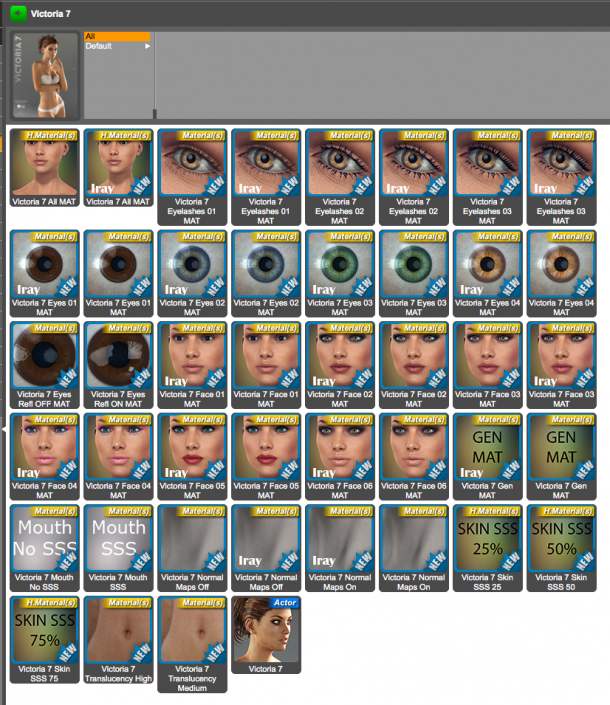



Nice outfit – I believe that’s one of the Breakwater Textures she’s modeling there on the Frilly Bikini 🙂 http://hivewire3d.com/breakwater-textures-for-frilly-triangle-bikini-for-genesis-2-female.html
Talk about hitting the nail directly on the head (as usual)
Quote:
The only way to sell new content is to make sure old content can’t be used anymore. PA’s can now go ahead and re-release everything they’ve made over the last 5 years for Genesis 3, and we’ll be the ones paying for it. Again. But then, that is the price of a free DAZ Studio, whose development needs to be funded.
Genesis 3 mmmmm?
I think that this is all about waking Daz studio from its deep slumber and i don’t believe this software will be free for that much longer.
As you say: Genesis 3 looks like it doesn’t want to be part of the current ecosystem anymore.
No more backward compatibility and Victoria 7 only working in DAZ Studio?
Its a sure sign that Daz is waving goodbye ….
In a way I think this is a good direction to go for Daz, (not so for us users) and i do feel kind of sorry that Poser is being left behind.
But I never really understood why Daz continued to support it so much?
(But that is probably because I’m relatively new to all this i suppose.)
Quote:
Yes I like her, but I can’t say I prefer her over the previous figures. It’s just a base figure at the end of the day. And right now I have no content to use her with.
Touché and Cof … cof … but who is Dawn?
🙂
PS (I’m actually taking a break from this kind of 3d and reverting back (for a while) to another form of 3d: Needle felting.
I honestly can earn money from this!)
Creating content for DAZ or iClone has seriously done my head in lol
A while back, DAZ Studio did cost money, at least the Pro and Advanced versions did (they had a free limited version then, ca. 2006/2007 maybe?), but a year or so later, they abandoned that business model again. Probably peeved too many users off, or didn’t make the accountants happy enough. Come to think of it, peeving users off has never deterred DAZ from their decisions, so that probably wasn’t the reason…
I can only guess, but perhaps the Poser community was larger a couple of years ago than it is right now. SmithMicro says that’s not the case of course, but looking at the RDNA / DAZ merger recently, I beg to differ: RDNA have always supported Poser a great deal, but now that they’re part of DAZ, that entire marketplace is gone. Is that good for Poser? Probably not. I wonder where all the official SmithMicro forums will go now? Hivewire perhaps? That would be nice actually.
Great idea with the needle felting! My wife keeps crocheting these days, and she loves it! And I guess that’s what life is all about: do what you love, and do it while you can.
All the best, and lovely to hear from you again, as always 😉