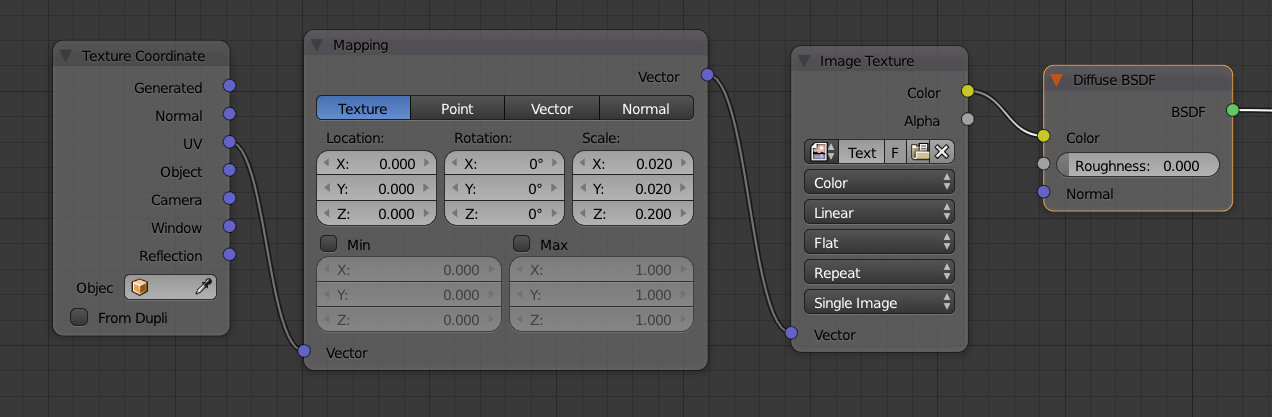Sometimes we need a seamless texture to repeat on an object without the help of Photoshop. That’s possible in Blender’s Node Editor, albeit not exactly intuitive.
We need to add both a Texture Coordinate node, as well as a Mapping node to our shader to make this happen.
Here’s how to do it:
- setup your texture map as usual (Add – Texture – Image Texture) and plug it into the Diffuse Color Input
- your texture does not repeat at this point
- add a Mapping Node (Add – Vector) and plug its vector output into your texture’s vector input
- in the Mapping Node, select Texture. The X and Y Scale value below one determines the repetition of your texture
- however, your texture does not show up at this point
- add a Texture Coordinate node (Add – Input) and connect its UV output to the Texture Coordinate node’s Vector input
- now your texture shows up
Here’s what such a shader looks like: