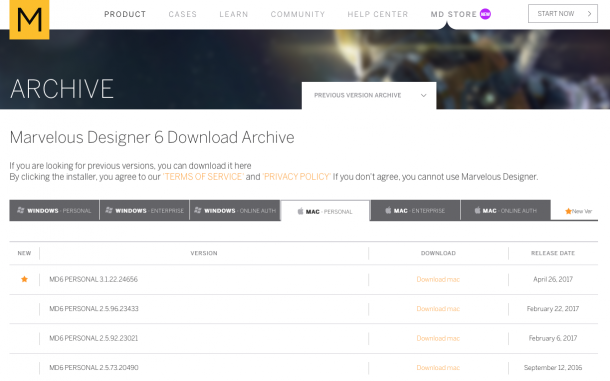![]() Marvelous Designer (or Marvy D as some fans call it) receives frequent updates with a plethora of new features. With every round new version number, and upgrade fee is necessary – if you bought the software with a perpetual license (like I have, because I genuinely dislike the subscription model… but I digress).
Marvelous Designer (or Marvy D as some fans call it) receives frequent updates with a plethora of new features. With every round new version number, and upgrade fee is necessary – if you bought the software with a perpetual license (like I have, because I genuinely dislike the subscription model… but I digress).
This means that it is very likely that a new version passes you by, and you have the need to download an older version of Marvelous Designer.
Good thing you can: from the Download Archive.
The first thing you’ll see is all releases of the current version (6 at the time of writing). You’ll also find a drop down menu at the top saying “pervious version archive”. Click that to reveal past versions of the software.
Now pick the release you need, under the platform heading at the top of the table. For most users this will be Windows Personal and Mac Personal. The other options are for volume buyers.
Note that the version numbers you download are different from the title in the product release. For example, at the time of writing the lastest version of Marvelous Designer is 6.5, however the downloadable file has the internal revision number 3.1.22.24656 (don’t ask… some companies make things deliberately confusing to the customer).
So if you’re looking for Marvelous Designer 4, and you’ll have to download version 2.x, that’s just totally fine.
Happy tailoring!