When DAZ Studio is finished rendering an image into a new window, we have the option to save it. But if we don’t do that, and there happens to be a power cut (and your computer is accidentally not connected to a UPS), where does that render go? Is it lost forever? Or is it saved somewhere secret?
Lucky for us, the render is indeed saved in a temporary location. By default, on Windows systems, the full path to temporary renders is
- %APPDATA%/DAZ 3D/Studio4/temp/render
If you can’t see the AppData folder, make sure you’re displaying hidden files and folders in Windows Explorer (under View – Options – Change folder options – View). As an example, on my system it’s here: C:/Users/jay/AppData/Roaming/DAZ 3D/Studio4/temp/render
On macOS, the full path is
- ~/Application Support/DAZ 3D/Studio4/temp/render
The Library can be reached from the Mac Finder. Hold down CMD and select Go from the Finder menu. This library is not to be confused with the “user library”, which is in a different location. On my system, the “global library” I mean is located here: Library/Application Support/DAZ 3D/Studio4/temp/render
Each temporary render is saved as a random letter or number. Note that as soon as you restart DAZ Studio, this folder is cleared! So the procedure upon DAZ Studio crashes or power cuts is to rescue those renders first, then restart DAZ Studio.
You can change the location of this folder under Preferences – General.
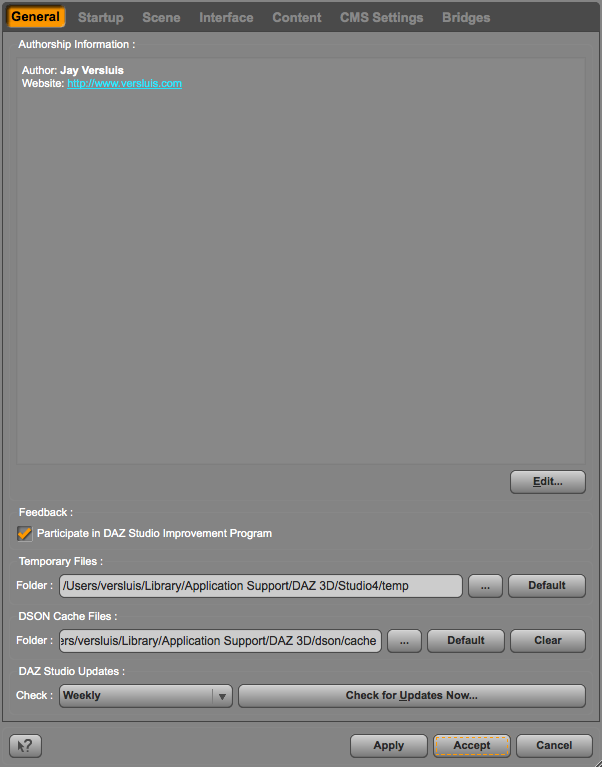
16 hour render lost because MacOs helpfully restarted Daz3d when I rebooted and I caught it too late.