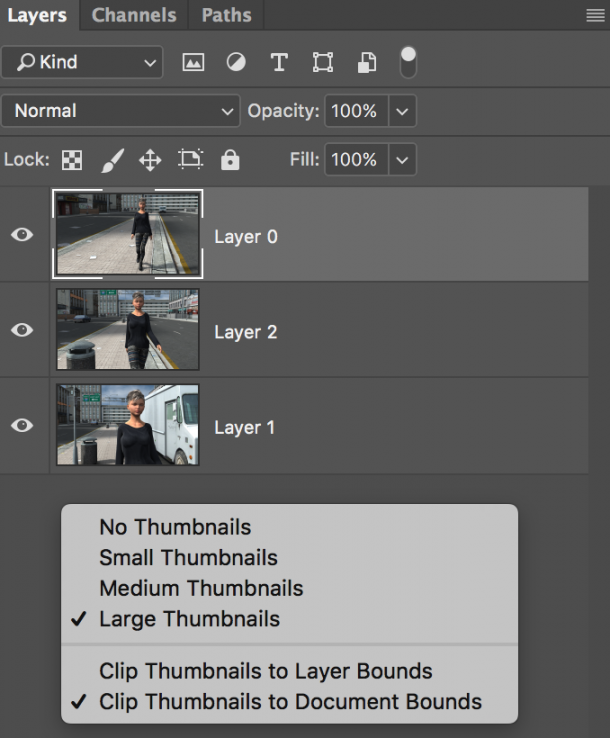
Quick and easy:
In the Layers Palette, right-click somewhere underneath all layers (in the empty space), then pick a size (small, medium, large). Or choose not to display thumbnails at all.
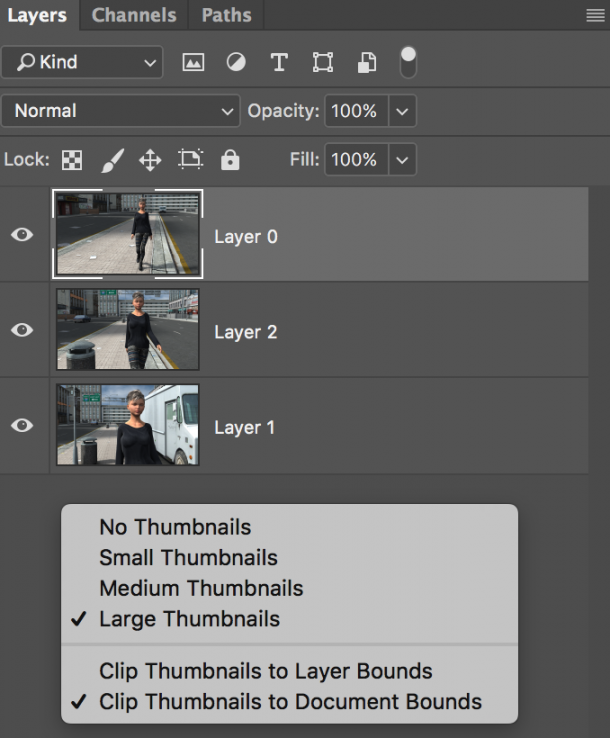
Quick and easy:
In the Layers Palette, right-click somewhere underneath all layers (in the empty space), then pick a size (small, medium, large). Or choose not to display thumbnails at all.
If you enjoy my content, please consider supporting me on Ko-fi. In return you can browse this whole site without any pesky ads! More details here.