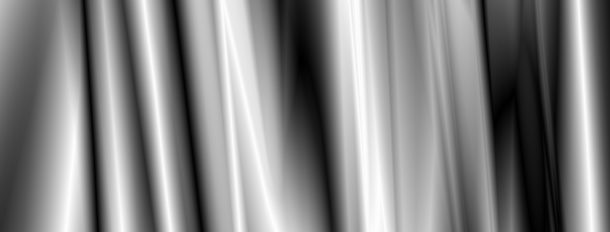
It’s easy to create an effect of draped cloth in Photoshop, like in the image above. We can do this with the Gradient Tool. It’s the icon with an actual gradient on it, sometimes hiding behind the Paint Bucket or 3D Material Drop tool (if you don’t see it, left-click and hold for about one second for the multiple icons to appear, or press the keyboard shortcut G repeatedly).
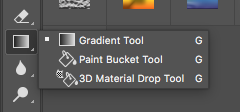
Once selected, choose Difference as the mixing mode at the top left of the screen, and make sure that the colours are set to back and white (other colours can give “very creative” effects shall we say).
Now start moving your cursor in short strokes from left to right, then right to left. Every time you change direction, the image is inverted. Add a diagonal stroke in every so often. You’ll create magnificent drape effects in no time!
