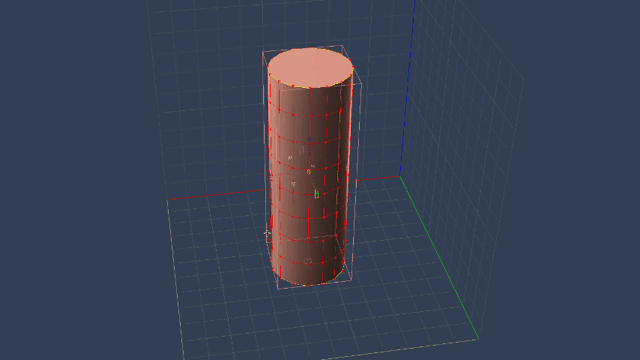
Sometimes we need to scale an object in two axis at the same time. Think of making a cylinder thinner rather than shorter at the same time, which would happen if we’d scale the whole cylinder. However, scaling the X and then the Y axis is cumbersome during modelling.
Carrara has such an option: hold down S to scale, then notice the off-centre white squares that appear on every axis. Click and drag one of them, and two axis will be scaled at the same time.
The principle is just like using the middle square to scale all three axis of the object.
Notice that this trick only works in the Vertex Modelling room, not the Assembly room.
Thousand thanks to Diomede who told me about this gem in the Carrara Forum.