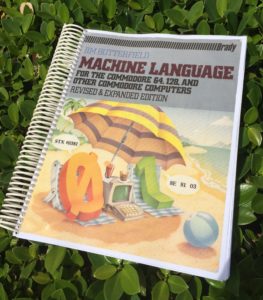 Last month I’ve printed three books I had a (shady) PDF version of. They were all old Commodore computer books full of good knowledge and have sadly been out of print for decades.
Last month I’ve printed three books I had a (shady) PDF version of. They were all old Commodore computer books full of good knowledge and have sadly been out of print for decades.
My first attempt at getting hard copies from those was at a local copy shop, who were kind enough to print and bind the files onto US Letter paper for me. While the result looks great, the size of such a document is rather huge. Imagine a 500 page book: it consists of 250 pages printed double-sided, comb-bound on the left. The total cost was $60. Yikes!
Amazon’s CreateSpace service on the other hand can print a book of that size for about $5 plus shipping, depending on the amount of pages of course. I’ve used the service successfully for my book LAMP Stack for Humans and thought perhaps the same principle could be used to print a PDF.
Turns out it’s definitely possible, and the results are stunning: two equally large books cost about $10 including shipping. However, the process is rather complex, time consuming and littered with little pitfalls. So I decided to record my efforts and create a 5-part mini-series on how to print a PDF with CreateSpace.
It takes viewers though all stages of the process, from using the CreateSpace interface, to formatting the PDF file, and even explores how to create a cover using Photoshop. The whole series is roughly one hour and ten minutes long. The target audience is those of us who want to print a single edition of a book without the desire to publish it (although the steps are very similar – the only thing we’re leaving out here is selecting sales channels for the book).
Enjoy:
Some Examples
The results of my printed CreateSpace books are fantastic! Here are the matte and glossy versions of both the Plus/4 and Commodore 64 Programmer’s Reference Guides. Each book was about $10 including shipping from South Carolina, 2-3cm thick, just under 500 pages.
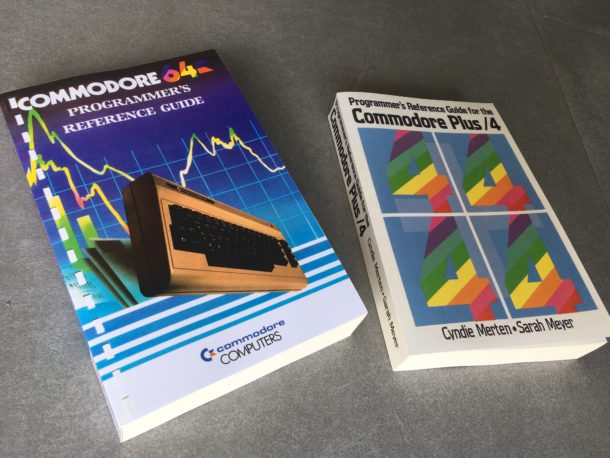
The reading experience is equally lovely. I opted for cream coloured pages with black and white printing. Looks beautiful and keeps the printing costs down.
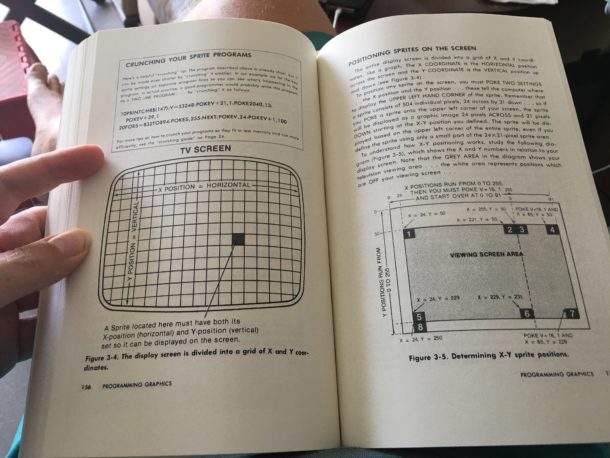
Download the Cover Images
If you’re interested in having a closer look at the original Photoshop files I’ve used for the above covers, feel free to download them here:
I don’t think I’m allowed to distribute the original PDF files for these books – but I’m sure Google will help you out if you need them.
Have fun printing with CreateSpace!
1 thought on “How to print a PDF File with CreateSpace”