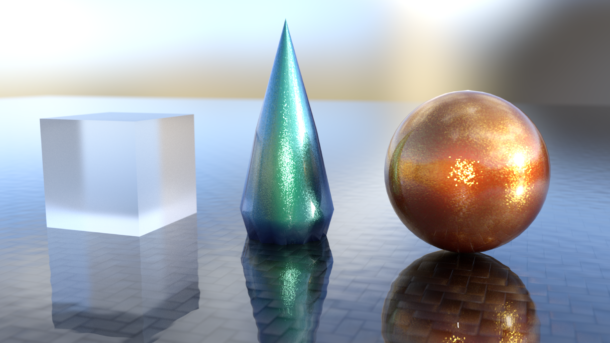
I’d love to see a decent Iray render speed comparison between the current NVIDIA graphics Cards, specifically for DAZ Studio performance. All we need is some data from a static test scene, render it on a variety of systems and compare the results.
Well here’s such a scene! Please download it and render it on your system, then leave a comment below with your GPU configuration and how long it took for the scene to finish.
To take a time reading, head over to Help – Troubleshooting – View Log File. Scroll to the end of that file and you’ll see a line that reads something like this:
Total Rendering Time: 17 minutes 20.70 seconds
To submit your results, I’ve made this handy Google Form (now closed) that will add your entries to a big spreadsheet. You can use it multiple times too, which will come in handy if you have more than one GPU. You can submit a result for each single GPU and for all GPUs combined. You can even add one pass with your CPU enabled, and if you’re game, try with OptiX on and off. You’ll be surprised about the differences it can make.
You’re more than welcome to elaborate on your results in the comments below. I’ve migrated all submissions into the sheet for easy evaluation, and I’ll compile a list of the results with a snazzy graph in an upcoming post.
Update 2023
Thank you for your participation in this project that started in 2019! Since then we’ve had various updates to both Daz Studio and the Iray render engine under the hood, and have closed the submission form. I have collated most of the submitted results, and you can read up on them in this article.
Enjoy!
2019-03-22 16:10:30.734 Iray INFO – module:category(IRAY:RENDER): 1.0 IRAY rend info : CUDA device 0 (GeForce GTX 1080 Ti): 3957 iterations, 0.542s init, 620.495s render
I am using a 27″ mid-2011 iMac i had both the CPU and GPU on this run.
This set was done with the CPU turned off on the advanced render tab
2019-03-22 16:42:13.696 Iray INFO – module:category(IRAY:RENDER): 1.0 IRAY rend info : CUDA device 0 (GeForce GTX 1080 Ti): 3993 iterations, 0.191s init, 573.028s render
Interesting that it did 36 more iterations 47 seconds faster.
Now if I could only get dForce to stop blowing up the clothes!!!
Also I had the viewport in both of these test runs selected to NVIDA iRay before starting the test which I am sure cut down on the rendering time.
Thank you so much! And what an interesting outcome. My GTX 970 needed about 17 minutes, but interestingly also needed twice the amount of iterations to arrive at the same result. I’d assume that the amount of iterations would still be the same, just iterating faster – how interesting. I can’t wait to get more results. I’ll make a short video about this too, let’s see what other surprises we’ll find
Oh yes, CPU vs GPU rendering is a total mystery to me too. Depending on the scene, the CPU can render a scene slightly faster than my GPU – while on other scenes it’s the other way round. Same in Blender. I’d love to know why that is… Also, sometimes with my CPU and GPU together, I get a slightly faster speed than with my GPU alone, whereas other times it’s a great deal faster. Weird!
4 minutes, 13 seconds @ 3688 iterations with the RTX 2080ti beast. I didn’t have the CPU turned off, but I doubt it would have made a lot of difference. Might try that just for giggles. Also I did not have the preview set to Iray.
It’s all magic, Jay! ?
RTX 2070 GPU only
2019-03-23 00:46:05.014 Iray INFO – module:category(IRAY:RENDER): 1.0 IRAY rend info : Received update to 00984 iterations after 28.659s.
I believe the render time is missing here It’s probably still in your log file though, paste the whole line that reads “total rendering time”. Thanks, Bartosz!
It’s probably still in your log file though, paste the whole line that reads “total rendering time”. Thanks, Bartosz!
2019-04-08 00:28:52.883 Total Rendering Time: 7 minutes 48.19 seconds
Thanks Bartosz, could you let me know what graphics card you’re using? Without it, your render time does not have a context ?
Sorry… you’ve already told me that [insert face palm here]
Hi, just watched your YouTube and nothing else to do.. so:
2019-03-23 09:46:18.919 Total Rendering Time: 27 minutes 50.20 seconds
Iray INFO – module:category(IRAY:RENDER): 1.0 IRAY rend info : Received update to 03625 iterations after 1652.454s.
Graphic card GTX 1050ti
Great, thank you!
Hi Jay
So this I can contribute because its not beyond my skill set.
W10/32GB RAM
Default IRAY – texture compression 512/1024
1080Ti – 11:00.61
1080Ti+1920x – 10:43.30
My IRAY setup: texture compression 64 Medium – 1024 high
1080Ti – 9:24.56
1080Ti+1920x – 8:19.69
However, running with default IRAY render developed a lot of artifacts when compared to modified settings. Uploading pictures to your Twitter feed, oh and using DAZ 4.10.
Thank you, Michael! Could you add the number of iterations it took your card to do this? It appears to be different between cards, I’m curious. I’ll look into the texture compression settings, I’ve never dared play with those yet
Sadly no # of iterations from previous run.But retesting it right now.
Just GPU (forgot to mention, no OC in my system)
default IRAY – 11:09.01 – 4762 iterations
modified IRAY – 9:22.30 – 3937 iterations
So I did something before Great JV? I can knock one level of my ‘fluorescently green in DAZ’ scale. I was 257 4 months ago, now about 255. Still haven’t got a clue…
I can knock one level of my ‘fluorescently green in DAZ’ scale. I was 257 4 months ago, now about 255. Still haven’t got a clue…
? Thank you for the results! You’ll reach 500 in no time!
GTX1080TI: Total Rendering Time: 7 minutes 29.56 seconds
GTX1080TI +I9900k@4.8:Total Rendering Time: 6 minutes 57.69 seconds
It’s funny that the CPU and GPU together don’t make more of a difference, isn’t it? I’m observing the same on my system: CPU and GPU are on par when in comes to render speed (more or less), but both of them combined don’t seem to cut render speed in half, they just cause an incremental increase. Thanks for sharing!
So far as I understand, i you have both checked, but the scene all fits in GPU, it will use that. CPU is only fallback support.
Thank you! Actually if you have both CPU and GPU checked, Iray will try to use both of them together. It’s not always beneficial for render times though, even the fastest current CPUs don’t render as fast as a good GPU can do it. On my old system with two Xeons and a GTX 970, there was an improvement when I used CPU and GPU together. On my newer system, with two faster Xeons and an RTX 2080, there’s almost no difference (at the expense o a lot more heat). CPU is used as a fallback option only when the GPU cannot be used for rendering. DAZ Studio 4.10 and RTX cards are a good example: although the RTX cards were detected and selectable, 4.10 would render with the CPU instead.
GTX 660M (384 cores)
3710 iterations, 0.510s init, 7201.056s render
(2h 3.17s) -Max render time exceeded
RTX 2070 (2304 cores)
4114 iterations, 0.186s init, 496.880s render
(8 min, 18.37s)
RTX 2070 + Ryzen7 2700
GPU – 3786 iterations, 0.361s init, 471.610s render
CPU – 314 iterations, 0.150s init, 469.535s render
(7min, 53.28s)
Interesting to see how little the CPU added to the render
It is indeed, I’m glad you deciphered the log files that way. I’ve never noticed that we see the iterations for each GPU/CPU in the log. My two relatively fast Xeons are on par with a GTX 970/980, but they’re nowhere close to any RTX card. Fun to see all these results, including the laptop.
Sorry for the lateness in my reply by the way, I’m only now getting a chance to sit down and collate all the results. It’ll be a fun read when the whole table is up though
Hi. I ran the test file on my system:
2019-03-24 13:42:25.637 Total Rendering Time: 8 minutes 27.1 seconds
I rebooted my PC and only started Daz studio, loaded the test file, and hit render. I didn’t make any changes to render settings. My system specs are:
Windows 10 64 bit
AMD Ryzen 5 1600x (6 core CPU)
32 Gig Ram @ 3200 MHz
GeForce GTX 1080 Ti
I installed Windows 10 over a year ago and I have a lot of programs installed so that may cause some slow down with the O/S but I don’t experience any noticeable slowness or issues yet. Eventually I’d love to have a dedicated render box but I’d also love to win the lottery so we’ll see how that goes.
Great, thank you so much for sharing!
Ugh, forgot to add it was with 4090 iterations at 8 min 27.1 seconds.
RTX 2080 TI (11gb) – CUDA cores 4352
4063 iterations 391.204s render
(5m 5s)
Daz Studio 4.11
?