Where does the time go? It felt like only yesterday that I’ve started my “discoveries” category, and with it the idea that I’d like to paste useful links into a place that would make it easy for me to find them. Turns out I’ve been actioning such findings in different ways, and it also goes to show how little time I spend with important ventures like this.
So perhaps then, as another way of utilising this idea, I’ll have an annual post with important discoveries, or one whenever I feel like I’m running out of tabs in my various browsers. I might even add to this post once it’s published so I won’t clutter up my website with Discoveries alone.
Discord
A huge discovery for me was in fact Discord, I believe in May this year. I’ve even made a video about it when I started the WP Guru server, and it’s been an amazing experience in regards to sharing knowledge, thoughts and happy times. Here are my thoughts from back then:
In only two months, our Discord server has evolved from a harmless experiment, into the “go-to place” for connecting with the community that has found itself around my YouTube channel. I never imagined it would be so successful, or so practical. I still think it’s a good idea to keep it a private “invitation only” server rather than open it up for everyone, and I’d like to open this up to Patreon supporters going forward. Right now it’s manual invitation only, simply because I haven’t had the time to work out the integration with Patreon yet.
The experiments with Discord are far from over of course. From the outset, I’ve been meaning to connect my OBS output to the Discord server, so that it’s possible to do personal teaching sessions and streams without having to go through any of the major streaming providers, and to eliminate lag. By default however, you can either only share a single webcam and a mic, or your desktop screen, but really that’s it.
Thanks to a video by Elvann, I’ve been made aware of a plugin for OBS Studio that allows its output to be used as a faux-webcam, and hence it’s now selectable. You can find the latest releases for this puppy here, and instructions on how to set it up here. Here’s a quick demonstration on how it works. Thanks Elvann ?
While video sharing is now possible from OBS to Discord, I’ve not yet managed to make Audio work the same way. They only allow a direct microphone, or the sound of a captured window to be fed into a voice call. I did find a solution called VB Audio Cable, a 20 year old piece of software that can create a virtual link for such eventualities, however it’s not working for me yet. I’ll keep fiddling though, and will let you know should I be successful in this venture. Thanks to Anthony Heddings from HowToGeek for bringing this to my attention ?
Speaking of video sharing, by default, Discord handles this only for interpersonal video calls. Those are person-to-person messages with an audio/video stream, much like Group Messaging over Skype and FaceTime. The snag is, every participant has to accept a friend request, and there’s a limit of 10 people. If you want to share a stream with everyone on a server, that’s not going to work. However, there is a little known beta feature that will make a stream available as a regular Voice Channel, and with it everyone who has access to that channel can watch it. That’s exactly what I wanted!
Kudos to this ever so popular video by Leeson – thank you for telling the world (and me) about this feature ?
Epidemic Sound
Besides playing with Discord, I’ve discovered many other things that will come in handy in (hopefully) turning my YouTube venture into a full-time career. To a certain extent it already feels like it, considering the amount of work I’ve been putting into this thing (for the last decade – something that’s hard to believe). It is possible though, and people like Techmoan, The 8-bit Guy and LGR are some of those examples.
Speaking of LGR, I’m a big fan of his show. Is it a show? I like it because everything comes together in his videos: they’re very well produced, the subject matter is something I’m interested in, and they’re really pleasing to watch as a result. Besides, Clint is a great presenter, and 100% authentic. That’s the key to YouTube videos I believe: authenticity. That’s what people connect with.
I love the music he uses as underlays in his videos. Be it the opening for LGR Thrifts (which is actually Branches by Danosongs, you can listen to a full version here). So the question for me is often: where and how do such people find nice music that we can use in our YouTube projects, without getting outside by the various content protection mechanisms out there? And in LGR’s case, the answer is Epidemic Sound.
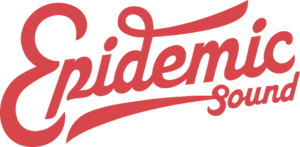
For $15 a month, someone like me gets access to 30.000+ audio tracks and 60.000+ sound effects. That’ll come in handy for all kinds of streaming fun! What makes the system unique is its low price point and the way you can search for music (but artists you’ve never heard of), as well as finding similar tracks of the same quality and mood. As the Google founders said back in the say (and I’m paraphrasing here), “the information itself is virtually useless if you don’t know how to find it”. With a 30 day trial, I might just invest some of the YouTube revenue into Epidemic and see how it can improve my videos and live streams.
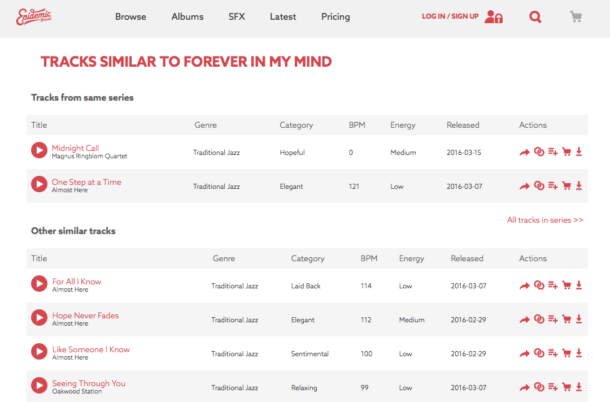
Royalty Free Music
Other classy sources or usable music are of course available, but it’s often hard to find something that matches my creative vision, or the quality of the songs isn’t up to par (I’m a perfectionist you know). While I’m talking about recent discoveries though, let’s complete the list of things that might come in handy though:
- Music Bed
- Dano Songs
- The YouTube Audio Library
- to be continued
3D Discoveries
There’s a HD Morphs Plugin for Carrara in the works that I need to investigate. Here’s a forum discussion about it, with all the relevant links.
Agent Unawares has made two exciting morph sliders/plugins so that we can use Genesis 3 morphs on Genesis 8 and vice versa. Here’s a list of links for those:
- https://www.deviantart.com/agentunawares/art/G3F-to-G8F-World-s-Greatest-Pose-Converter-709591348
- https://www.deviantart.com/agentunawares/art/G3M-to-G8M-World-s-Greatest-Pose-Converter-709731867
Bringing Mixamo animations into DAZ Studio:
To be continued.