
A while ago I’ve asked you all to download a test scene and see how fast it renders. Everyone’s got a different graphics card/RAM/CPU setup, and I was interested to see how DAZ Studio would perform with those varying configurations. After all, most “review” websites only put hardware under scrutiny using video games, and for many of us, that’s just not how we use our systems.
I must admit that I’ve been trying to write out a nice looking and well formatted table many a time, but it just never got done. It had always been my intention to share the results with everyone, so rather than keep you waiting and go through all the graphical pain of making a lovely looking spreadsheet, I’ll just share the raw data with you. I’ll also let you know how I interpret it in simple words, with the intention of finding the most cost effective configuration for working with DAZ Studio. Here it is – the Google Sheet we’ve all been waiting for:
This is a view-only link (I think), and additional submissions will be added from the form on my other article at the bottom.
What does this data mean?
From the looks of it, using DAZ Studio 4.11 in 2019, the fastest render results for the lowest amount of money can be achieved using any variation of the NVIDIA RTX 2080 card.
The only one faster is the RTX 2080 Ti, which aside from more RAM (11GB vs 8GB for the 2080) is also clocked slightly faster, resulting in faster render speeds. However, the price jump is remarkable for the Ti (almost double when compared to the non-Ti version), and in my opinion for DAZ Studio it’s just not worth it.
If the 2080 is out of your financial reach, the RTX 2070 is a close second, almost putting it on par with the GTX 1080 Ti. The latter is still slightly faster. It’ll be a tough call whether to get a 2070 or a used GTX 1080 Ti, because the latter still packs more RAM than the RTX 2070, however the 2070 can render those beautiful real time ray tracing features (great for games, and perhaps future features in Iray – who knows). Plus, you’ll probably get a good warranty with it.
OMG, do I need more RAM maybe?
More RAM is indeed important for larger scenes, since the whole scene must fit into the GPU RAM to be renderable by the Iray engine. To be honest though, I have never reached the limits even of my previous 4GB card, let alone the 8GB of my current card. If you’re interested in your own RAM consumption, take a look at the first line of the log output Iray gives you when you start rendering. GPU RAM consumption is one of the first values. Scroll up if you’ve missed it, or check the log file (under Help – Troubleshooting – View Log File).
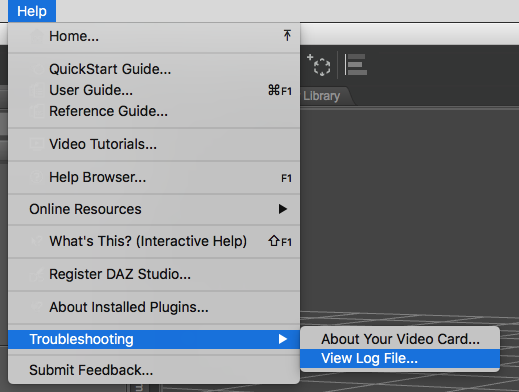
If you ever cross the limits of how much RAM you have available, take a look at the Scene Optimizer Plugin by V3Digitimes. It removes unseen elements from your scene before the data is passed to Iray, resulting in a smaller memory footprint. I’ve not tried this tool myself, but I hear it’s worth its money.
How does the CPU speed affect render times?
Very little is the answer. Surprisingly, even the fastest AMD Ryzen and Intel i9 CPUs are no match for a modest NVIDIA GPU.
GPUs today are more or less specialised co-processors that can do specific calculations much faster than a general purpose CPU could do it. Remember the days of the Intel 80386 CPUs? Those things could calculate maths, but it took them longer to do than machines that had math co-processor. This thing could return floating point calculations much faster. You could get a separate chip called the 80837 and run it with the above, which would make your computer faster. They’ve integrated those into CPUs starting with the 486 DX series (since 1989).
Technically it’s the same setup we have today with our GPUs. Intel have successful integrated GPUs into the CPU, which are commonly referred to as on-board GPUs or integrated graphics cards. Sadly those are not as powerful than the ones NVIDIA make, and more importantly, not supported by DAZ Studio for rendering in Iray.
There’s really nothing that a CPU can’t do that an (NVIDIA) GPU cannot. The only difference is speed. So even the slowest single core CPU will be able to render a hefty Iray scene, if you give it enough time. It’ just… very painful to watch, especially if you’re waiting for your viewport to update.
To give you a comparison, I have several dual Xeon CPU setups. Those are fast server processors, more expensive than consumer grade CPUs, designed to not crash and be “on” all the time. They’re a little older, but still very fast CPUs for relatively little cash. Two Xeon x5675 CPUs side by side perform about as fast as my four year old GTX 970.
From the submitted data with more modern systems, and my own experiments with various setups and GPUs I have, I can tell you that no matter how fast or slow your CPU is (within reason), it’ll most likely always be slower for rendering that a GTX or above GPU. As long as it’s a 64 bit CPU (2010 and younger), running the latest version of Windows, never sweat how much money to spend on a CPU, nor whether it is made by Intel or AMD.
The CPU in your system is important of course, but for rendering, it’s a mere “data-feeder” to push data between your GPU and the hard disk. It does other tasks of course, and faster is better, if you’re trying to save $100 or so, save it on the CPU.
How important is system RAM?
For rendering alone, again not very much. For overall system performance however, including that of DAZ Studio and other 3D applications, it’s very important. Windows is getting hungrier as the years pass, and while it was once possible to have a working Windows 10 installation with 4GB or RAM, those days are pretty much over.
I’d say 16GB is the minimum you should have for a smooth ride with Windows, get more if you can, 24GB or 32GB if you can afford it (or get 256GB like David has… jealous!)
You may have heard the term DDR when it comes to memory. That’s essentially a version that denotes how fast data can be transferred between memory and other parts of your computer, commonly bottlenecked by the bus. Currently (in 2019) we have DDR3 and DDR4 RAM chips, the latter are faster than DDR3. While this is true, it is perfectly fine to work with DDR3 memory as the speed differences are in the nano seconds (one nano second is thousand-millionth of a second).
For video games, faster RAM will indeed result in a smoother frame rates under the right conditions, but with Iray and its lengthy render times, it doesn’t seem to make a big difference. That’s just my opinion of course, so if you can afford it, or a pre-built system comes with DDR4 RAM, go for it. To save cash, go with DDR3.
Final Thoughts
DreamLab reminded me earlier that there is a forum thread in which a user asked for similar submissions from the community. Have a look at the data and see which GPU is right for you.
I personally use the ZOTAC RTX 2080 AMP Edition, and I’m very happy with it. It was $749 on Amazon I believe. Brian has the same one. Of course it’s no longer in production, as technology moves fast. I guess it has been superseded by the Super Edition, which is slightly faster for the same amount of money. If I’d get a second one, that would be the one.
Aside from the aforementioned important bits about RAM and CPU, a huge part of a well running system is indeed a good SSD instead of a spinning hard drive. I’m a big fan of the Samsung EVO series. If you’ve not done so, get one of those, especially if you’re on a laptop.
As always, if you have any questions or additions, leave a comment and share your thoughts with the world. I hope this writeup was helpful!
I really agree with you on the SSD. If your on a computer where the O/S and DAZ are on a HDD (spinning hard drive) then you really need to move over to SDD. Newer motherboard can also open up the ability to use M.2 NVMe drives which look like a memory stick.
I have the Samsung 970 EVO 1 TB drive and it’s soooo much faster than a regular SSD drive with read speeds at 3,500MB/s compared to the 550MB/s speeds of the more traditional SSD drives. Overall your entire computer is so much faster when not on a spinning drive. Powering up to be on Windows in 5-10 seconds is really nice compared to over a minute. LOL
Oh yes M2 drives, those are very nice indeed! If ever SSDs are “too slow” for us, M2 is a good alternative.