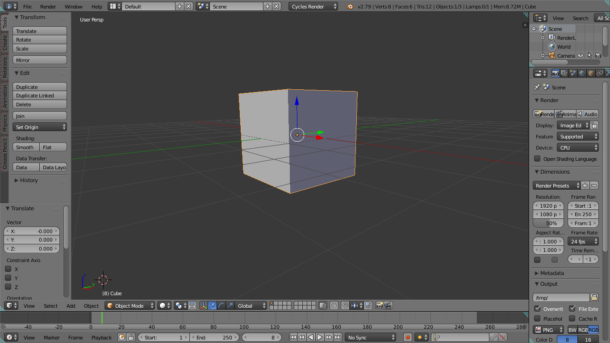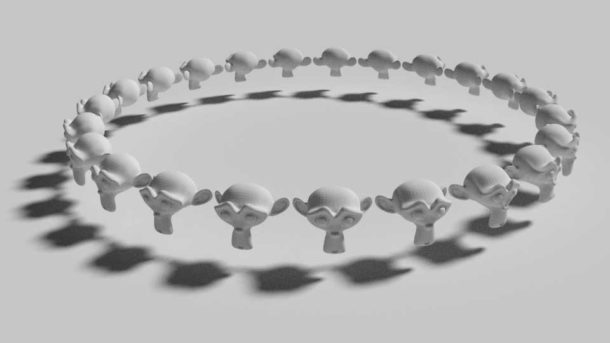Where does the time go? It felt like only yesterday that I’ve started my “discoveries” category, and with it the idea that I’d like to paste useful links into a place that would make it easy for me to find them. Turns out I’ve been actioning such findings in different ways, and it also goes to show how little time I spend with important ventures like this.
So perhaps then, as another way of utilising this idea, I’ll have an annual post with important discoveries, or one whenever I feel like I’m running out of tabs in my various browsers. I might even add to this post once it’s published so I won’t clutter up my website with Discoveries alone.