
When you start a new Blueprint Class in Unreal Engine, there’s this weird white ball that shows up in the centre of the viewport. I believe it represents the Default Root object. Trouble is, there’s no obvious way to get rid of it, even when you add a mesh object to your Blueprint. For a troubled and easily confused beginner like myself, I don’t even know what question to type into Google to get an approximate answer.
In this article I’ll show you the simple solution to the problem. Here’s the ball I’m referring to:
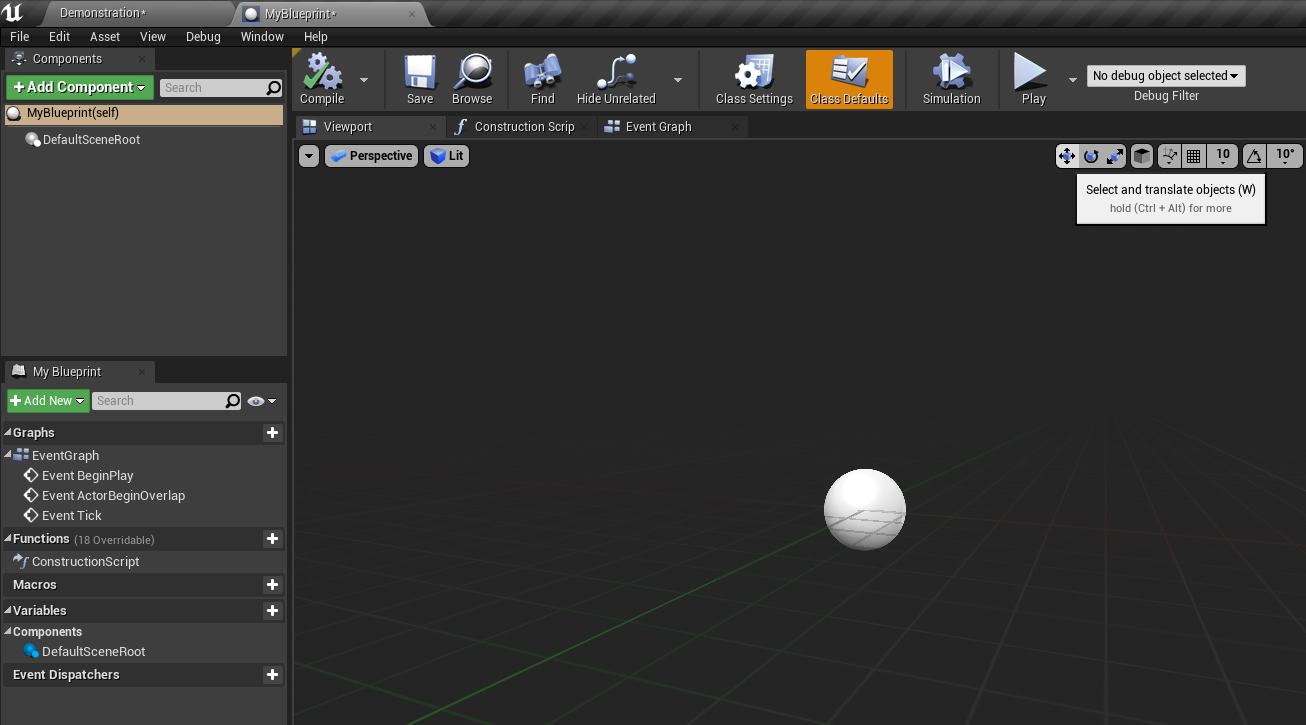
Even with a Static Mesh in my scene, that ball persist. I can’t even select it.
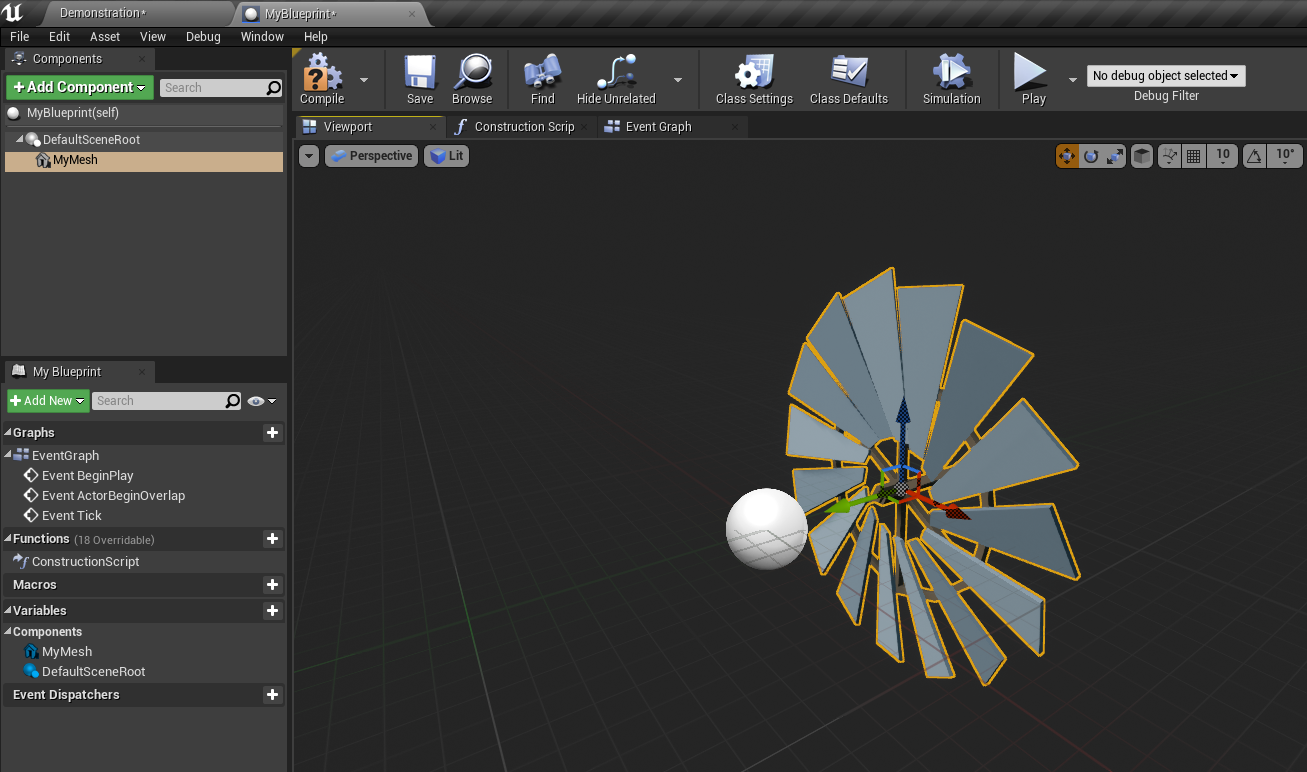
The Solution
You’ll be pleased to hear that the solution is quite simple: drag your mesh or whichever other object you’re using onto the Default Scene Root at the top left. It’s so quick and simple that I thought I’ll show you in this looping GIF. Pay attention to the top left corner of my screen, and what happens to my fan blades (which I’ve moved slightly towards the back so we can see the ball a bit better).
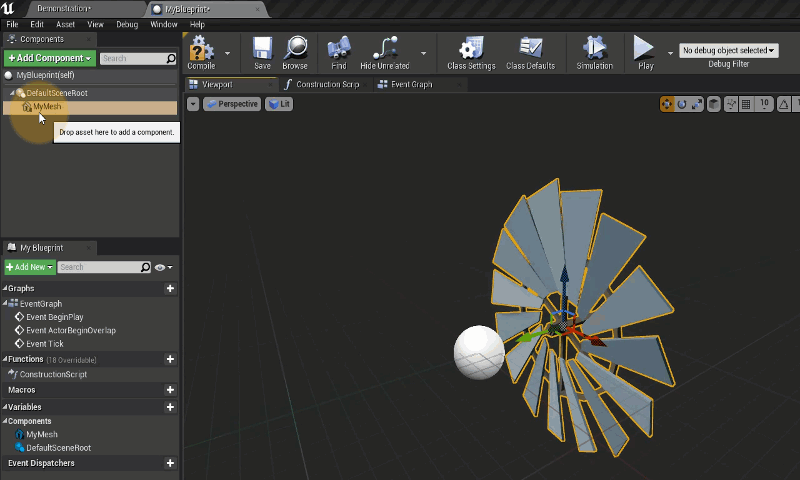
Once we drag our own object onto the Default Scene Root, it becomes the scene root and replaces the white ball as if by magic. I didn’t know this was necessary and found out by fluke. Another Unreal Mystery has been solved!