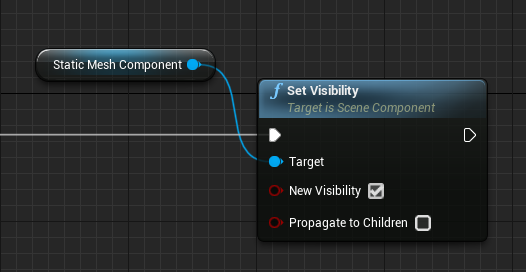I’ve recently had to use a helper object in Unreal Engine (a plane), but I didn’t want this object to be seen when the game was running. In a regular 3D application I would have just clicked that little eyeball icon to hide it, but that would temporarily remove the object from my scene in Unreal. I also tried to apply a transparent material to the object, but it turns out there’s an easier way to accomplish this in UE4.
There’s a Visible property. We can use the Details Panel to set it, leaving the object itself and all its other properties in place, but hide it from the game. Very nice and easy!
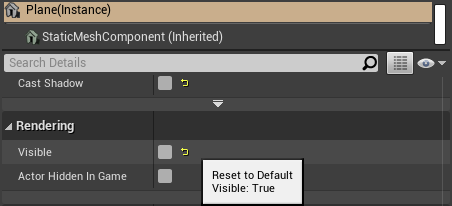
The property can also be set in Blueprint via the nodes Set Visibility and Toggle Visibility (the latter swaps its current boolean state, the former lets you set it on or off).