I had a question from one of my supporters the other day about how to remove a dForce Modifier from an object, like hair or a dress. Turns our there are two answers to the puzzle, and I thought I’d them both here.
Disabling dForce
dForce is a surface property, and as such it behaves a bit like an Emission Shader. To disable it, you can head over to Surfaces, select your object’s surface, head to Simulation and disable Visible in Simulation.
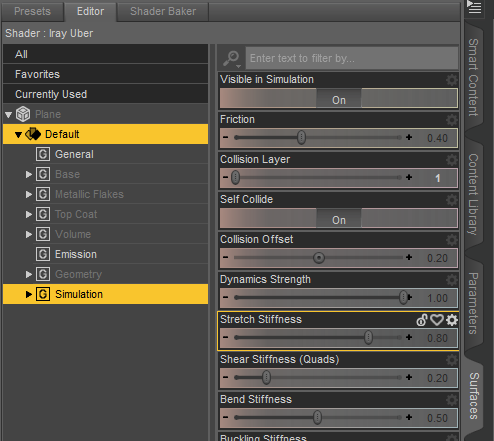
This will turn all dForce related options off without removing them. You can bring them back by enabling the simulation again later should the need arise.
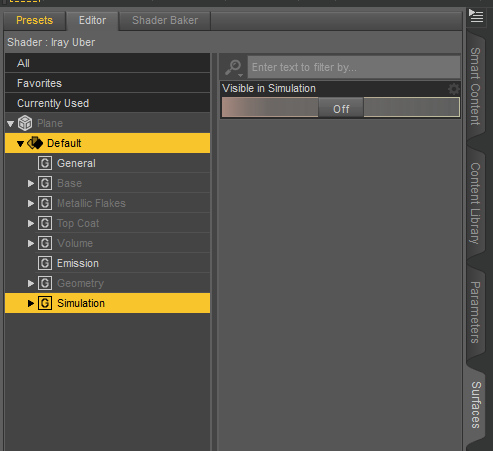
Removing dForce
We can also remove the whole simulation option from the material through the Simulation Tab. With the object in question selected, click on that little hamburger icon on the Simulation Tab and choose dForce – Remove dForce Modifier.
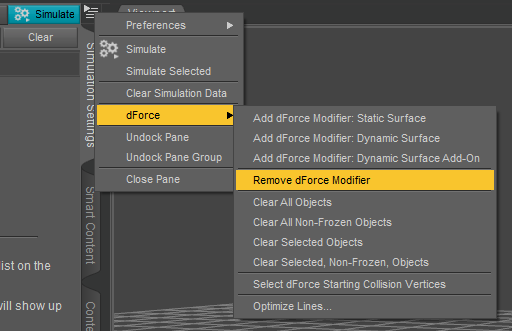
Thanks to Brian Cramer for this suggestion.
Thanks again for supplying such up-to-date information