My friends at Adobe have done it again: remove frequently used features from Photoshop and replace them with stuff nobody has ever asked for. Case in point: the terrible default shapes that we’ve had (and disliked) for the last 30 years. I recently made the mistake of updating Photoshop, with the intention of drawing a simple arrow for a YouTube thumbnail, only to discover this:
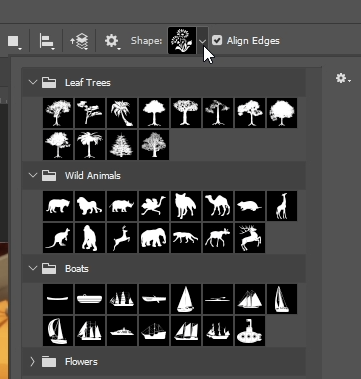
Who needs a silhouette of various boats, wild animals or trees when all you need is a frigging arrow? We already hate you, Adobe – why do you want us to hate you harder? And next time you “think”, why not check with those who actually USE Photoshop before making a change like that without warning or explanation?
I digress… is there ANY way we can delete the gorilla and bring back that terrible arrow I like so much? Or do I have to spend an additional $50 a month for Adobe Arrow? Let’s not give them any ideas here… YES there is a way to bring back the Legacy Shapes, and I’ve just spent the last hour trying to figure it out. Let me share this with you and ease your pain if you’re in the same boat (ha! see what I did there)?
Bringing back the Legacy Shapes
If you’re like me (i.e. limited in intelligence, and a casual Photoshop user) you may not know that there are TWO shape panels: the one that comes up when you select the Shape tool (see above), and the one that comes up under Window – Shapes.
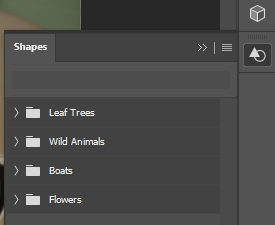
It is the latter that we need to use. This is important to understand: while both menus have a context menu (little three-line hamburger or gear icon), only the latter Shapes Menu will let us proceed with the next step. Click that little hamburger icon (NOT the gear icon) and choose Legacy Shapes and More (more being more of what we don’t want of course).
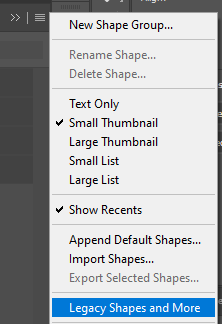
This now gives us TWO huge folders of randomly collected trash, carefully sorted into subfolder (often containing only a single icon). There are MORE wild animals, more trees, more shapes from 2019 – but there’s also arrows and all the other terribly outdated icons with a feel from the nineties. Those are the ones I like!
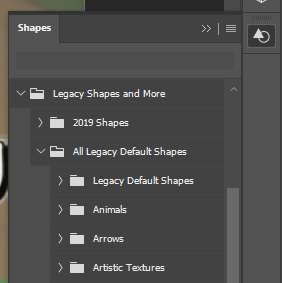
So there we have it! Legacy Shapes shall live on. If you’re not a fan of sail boats or gorillas, select the whole folder and hit delete.
Sanity has been restored in Photoshop. Peace.
Thank you so much. I’ve been tearing my hair out looking for these little buggers.