Something that wasn’t immediately obvious to me is that Unreal Engine saves its own file format under the hood. For example, a prop or audio file is not stored as .OBJ or .WAV, but as .UASSET file. Perhaps it’s just a wrapper that stores binary data, or maybe it’s some other kind of magic. Be that as it may, we can’t peek into our project folder and copy files that are already part of our project.
So how do we get something out of Unreal Engine when it’s already been imported?
Here’s how: right-click the asset in question and choose Asset Actions – Export.
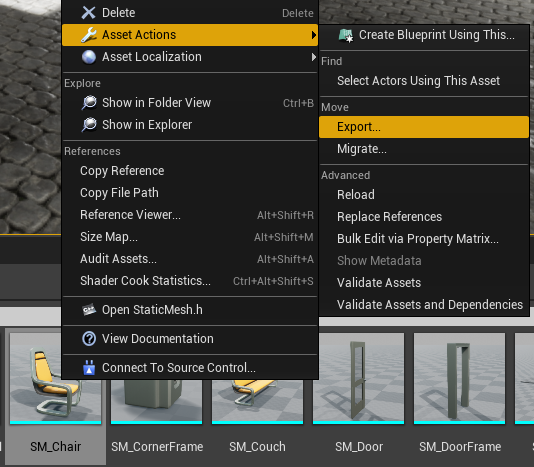
Well that was easy (if you know how to do it)!
Note that some assets (such as the ones from the marketplace) are only allowed to be used with Unreal Engine projects. It’s a licensing thing, just thought I’d mention it.