When you’re done with UV Mapping in Blender, you may need to save out a template of your hard work so that you or someone else in your team can get to work on some fabulous textures. In case you ever need to save out such a UV Template, head over to the UV Editing Layout in Blender, choose UV – Export UV Layout.
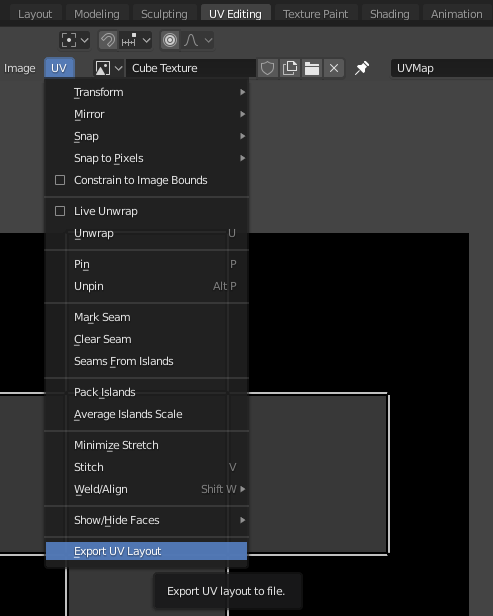
This will save an image with the file format and size of your choice, which you can specify on the file export dialogue (right hand side).
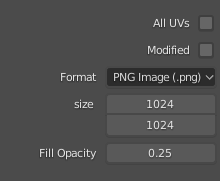
Hope this helps!