Ever since the past Premiere Pro update, my computer likes to reset itself randomly, particularly during rendering. I should have never hit that update button. Note to self: NEVER update software (or hardware) when everything is working well in principle – no matter how many nags you get. With that mishap on my hands, I was wondering where Premiere Pro 2020 stores my auto-save files.
I remember back in the day there was a special (unchangeable) directory. Then a few years later, we could define a directory for auto-saving. Nowadays (September 2020) that option has disappeared again. They really don’t want us to like Adobe products, do they?
I guess they’ve made it a tad easier, as I’ve found out after some digging: In Premiere Pro 2020, they simply store auto save files next to the project file, in a folder called Adobe Premiere Pro Auto-Save. So wherever you save your project, that’s where you’ll find the Auto-Save files, in a sub-folder.
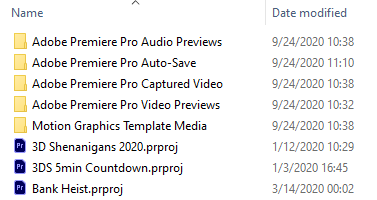
Looking forward to this changing again unannounced. Thanks, Adobe!