Sometimes you might find that the body of the avatar is poking through the garment, and no matter how hard you try, it just doesn’t seem to go away. I’m assuming you’ve already tried lowering the particle distance on the garment and smoothed the avatar, and you still have small poke through artefacts. Perhaps try increasing the distance between your avatar and the garment.
To do that, select the avatar in the 3D view (any face is fine), then take a look on the left hand side under Property Editor – Surface.
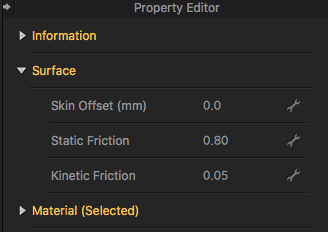
The default value is 0mm. Try increasing this in small increments less than 1.