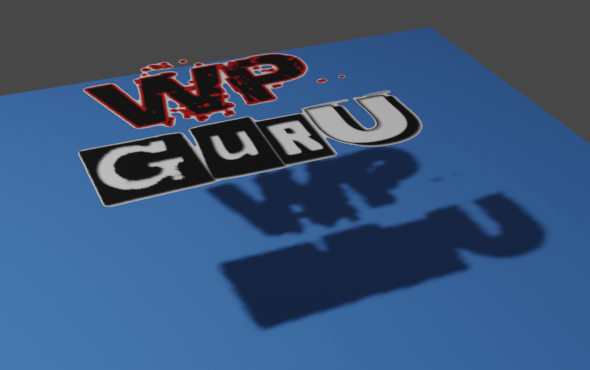Many animation apps have an exciting feature that lets us re-use a group of keyframes in a more convenient way to build larger and more complex animations. They’re commonly referred to as non-linear editing. A popular example includes setting up an action as keyframes once, and then looping it using an NLA bock of sorts (like a walk cycle). Better yet, animations can be combined and transitioned without interruptions or ugly pops. We can even overlay several actions, such as a walk cycle, an eye blink and a waving hand gesture.
Blender has these features, and while difficult to grasp at first, they’re surprisingly simple to use once you grasp the concept:
- setup an animation using regular keyframes, or import it from a service like Mixamo
- turn this group into an Action Strip (that’s what Blender calls an NLA block)
- add this Action Strip onto an NLA track, repeat it or combine it with other strips
- add transitions in between blocks to seamless motion
- add tracks to combine animations
Here’s how it works for me. This might not be 100% accurate, but it’s good enough to build seriously cool animations with ease. I’m using Blender 2.82 for this example, and I’m expanding on principles I’ve briefly touched on in my previous article about looping walk animations.