

There appears to be an issue with the current version of DAZ Studio 4.15. With some hair products, when rendering with transparency (without a dome), hair strands appear sparky. It’s annoying enough on a wide shot, but even more so on a closeup.
Take a look at the two versions of the image above and below and you’ll see the issue first hand. Use the slider to compare the images.


Thanks to Marc for the above renders, which show the effect with Monica Hair by WindField. Marc is one of my supporters, and he had the solution to the problem. Apparently Iray has an issue with objects that use a transparency map on the shader, whose strength is set to 1.0. When set to 0.99, there’s no noticeable visual difference, but the weird sparkles disappear.
To do this, select your hair prop in the scene tab, then head over to the Surfaces Tab and examine the material zones by your hair. Open each one and have a look in the Geometry channel for the Cutout Opacity value. Click the little gear icon and set it from its default 1 to 0.99. Render again and see the sparkles (hopefully) disappear.
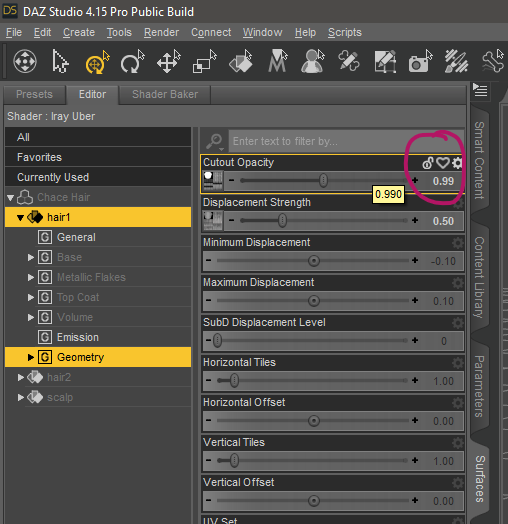
Note that not all hair products have this issue. We’re not exactly sure why, but some hair products render fine without having to make this tweak. I have a feeling it’s probably less to do with DAZ Studio and more with the Iray engine that’s used. If you have any experiences, please leave a comment below.
Happy rendering 🙂