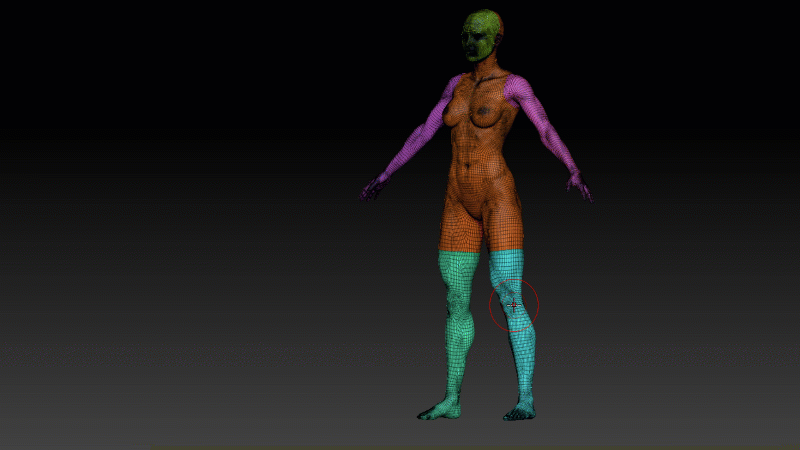It’s a tad difficult to see in the screenshot, but our mission is to combine both legs of my character into the same polygroup. It’s an extremely simple task, but pretty much impossible to figure out in ZBrush if you apply logic. There doesn’t seem to me a menu option either, so by piecing together random bits of information on the web, I’ve managed to figure out how to do it:
- CTRL+SHIFT click on the first leg (the rest of the body disappears)
- CTRL+SHIFT click on the same leg to invert the selection (everything except for the leg comes back)
- CTRL+SHIFT click on the other leg (both legs disappear)
- now hold CTRL+SHIFT then left-click and drag anywhere on the canvas (NOT the model) to invert the selection (both legs come back, everything else disappears)
- now press CTRL+W to combine both legs into a single new polygroup
To bring the rest of the body back, CTRL+SHIFT and click on the canvas (NOT the model).
There. Super easy and intuitive, isn’t it? Like every aspect about ZBrush. I’ve made a GIF to demonstrate the process, I might even make a video about it. Please spread the news and let other users know about how to do it.