I’ve recently picked up a fantastic deal on Corel Painter 2021 through Humble Bundle. If you’re fast you might still be able to pick it up yourself from here. Among the many goodies were various brushes and paper packs that can be installed. While the papers had an automatic installer for Windows, it was different on the Mac where they merely came as stand-alone files ending with .paperlibrary. I wasn’t sure what to do with those, until I did some digging and testing. Here’s what I found out.
You can import such a paper library using a panel that’s not showing by default. Head over to Window – Media Panels – Papers to make it appear.
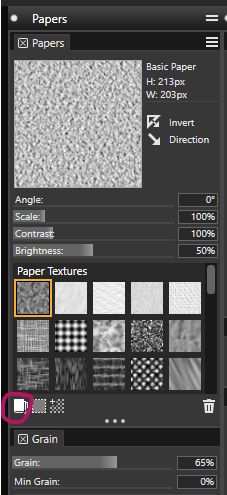
At the bottom left corner is an option to import a Paper Library, which is one of those mysterious files the Mac had un-zipped from the package. Likewise we can export such libraries out for safekeeping from the same little icon.
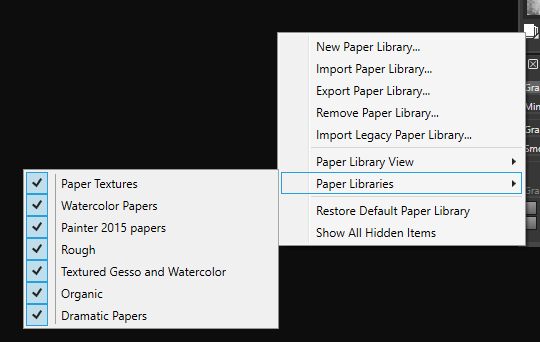
If you feel overwhelmed, there’s the option to disable Paper Libraries here too, which will leave them on your system but not show them in the panel. You can also remove libraries here, which will delete them from your system. As long as we know whjere to look, everything else falls into place.
If you’re interested where these files are stored, take a look at these folders:
- Windows: Users/you/AppData/Roaming/Corel/Painter2021/Default/Papers
- Mac: (haven’t found it yet)
Note that these are not the .paperlibary files, but un-zipped versions of them. You can probably copy/paste some of these directories to a newer version of Painter instead of exporting/importing each library separately.
I downloaded corel form humble bundle which came with the papers as .exe files to be installed similar to the brushes. however after multiple attempts and reinstalls, still the papers do not show u anywhere nor in any importable file format.
The papers were a mystery to me too, but I’ve found where the EXE installs them on Windows. It’s in AppData/Roaming/Corel/Painter2022/Default/Papers.