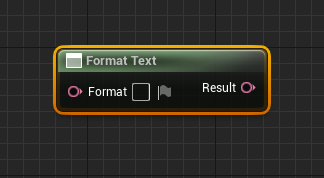
Text Objects can be formatted with a funky node called Format Text. It’s a very powerful little thing, even though at first glance it certainly doesn’t look like it. When you drag in a value, it is literally passed through without much change. However, if left alone as in the example above, we can use that tiny little text field to specify a format with parameters in curly braces.
Say I wanted to write out two values with a colon in the middle, like a time format (12:47). I can change the node to provide minutes and seconds, put each value in curly braces and provide text outside those braces that is printed as is. Consider this:
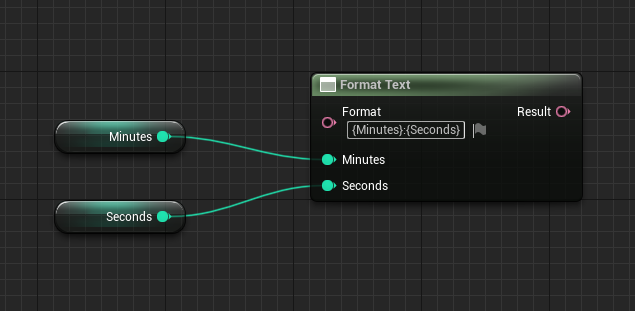
Note that the two input parameters only appear on the node when specified in the format field. Instead of providing this hard coded, another name variable can be passed in with formatting parameters. If you do however, the formatting is not labelled on the node – just something to be aware of.
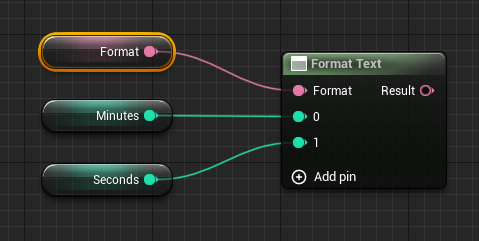
If you’re confused about the differences between Text, Strings and Names, EPIC have clarified this here.