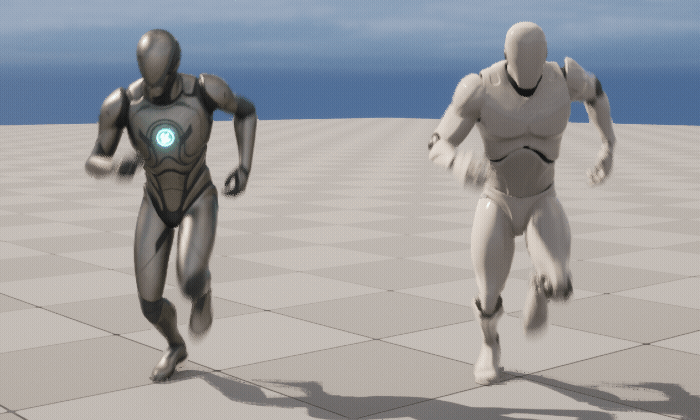
Unreal Engine 5 offers an exciting way to share animations from UE4 skeletons on the new UE5 skeletons. This works by way of a pre-configured IK Rig and Retargeter specifically made for this purpose, and an export option so that we’ll end up with a set of new animations that are ready to be used on the UE5 skeleton. This is a little tricky to comprehend, so I’ll give a brief overview as I understand it, together with instructions on how to make it happen.
Why and how does this magic work?
Retargeting animations was a little messy in UE4. We couldn’t just pick an animation and apply it to an asset for which it was not designed for, even if it was made to work with the UE4 skeleton. I suppose this is because of the FBX format, which brings its own skeleton for every single asset and animation. Hence, an animation asset pack brought its own version of the UE4 skeleton so that animations in said pack were compatible with something out of the box.
To remove this messiness, EPIC have introduced an option to tell an existing skeleton to be compatible with another one. Doing so means it has access to all to all animations immediately, without the need for retargeting. This is great news! As an example, with the Animation Starter Pack, we need to tell the default UE4 skeleton that comes with a template, “you’re compatible with the Animation Starter Skeleton” and all animations will work.
Taking this a step further to the UE5 skeleton, EPIC include an IK Rig and Retargeter to make either skeleton work on the fly with another, much like I’ve shown in a previous article with the Synty character. By combining both options, we can import an asset pack for UE4 and use those animations seamlessly on the UE5 skeleton.
Here’s how I’ve managed to make this work, in a plain 3rd Person starter project, using the UE4 Animation Starter Pack.
Setting UE4 Skeleton Compatibility
Let’s open up the included UE4 Mannequin’s skeleton. You’ll find it under Characters – Mannequin_UE4 – Meshes. This is the one that comes with the project template.
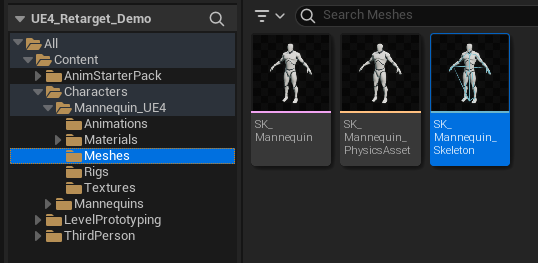
Notice that we can only see one preview animation, namely him jogging forward.
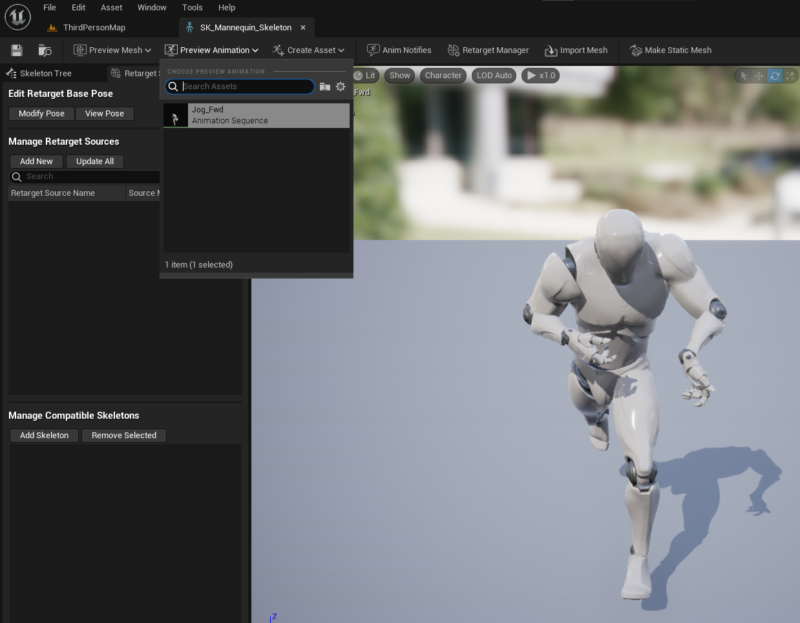
We’re going to tell him to become compatible with the UE4 skeleton that comes with the Animation Starter Pack. To do this, head over to Window – Asset Details and add an element to the array of compatible skeletons. I’ll add the UE4_Mannequin_Skeleton from the list, because that’s the skeleton in the Animation Starter Pack is called.
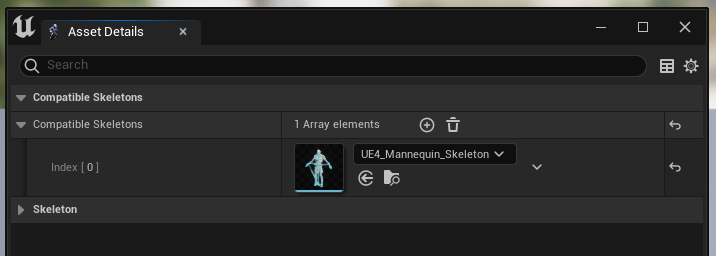
Now take another look at the preview animations and see that Manny can use everything from the Animation Starter Pack without retargeting. Result!
Converting UE4 Animations for UE5
EPIC have provided two Retargeter assets that allow us to use UE4 animations on the UE5 skeleton and vice versa. These are serious time savers and come included in the Third Person Template. We’re interested in the UE4 to UE5 version under Characters – Mannequin_UE4 – Rigs.
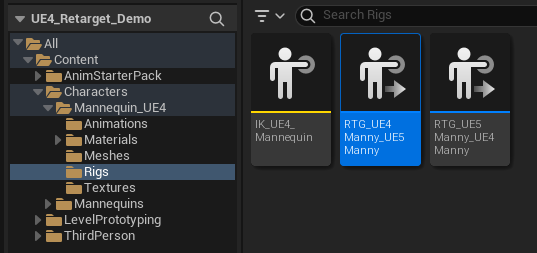
Notice how the source and target skeletons are already setup. Pick an animation from the bottom right and see it appear on both skeletons. This shows the process working in action.
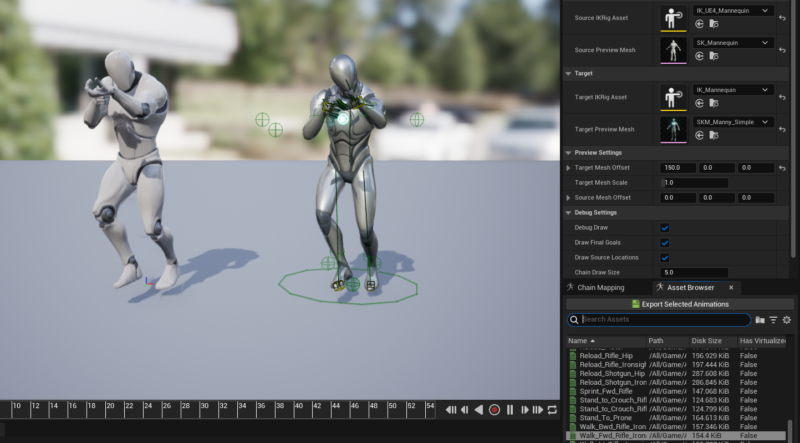
All these animations are converted on the fly to work with our target UE5 skeleton. If we wanted to use any of them as native animations without the need for an IK Retargeter asset, we can export them directly from this window. Pick the animations you want, then select Export Selected and pick a destination directory.
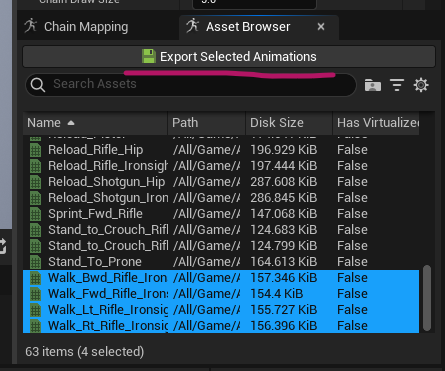
And that’s it! Kudos and many thanks to Duroxxigar, who was kind enough to explain the process on YouTube.