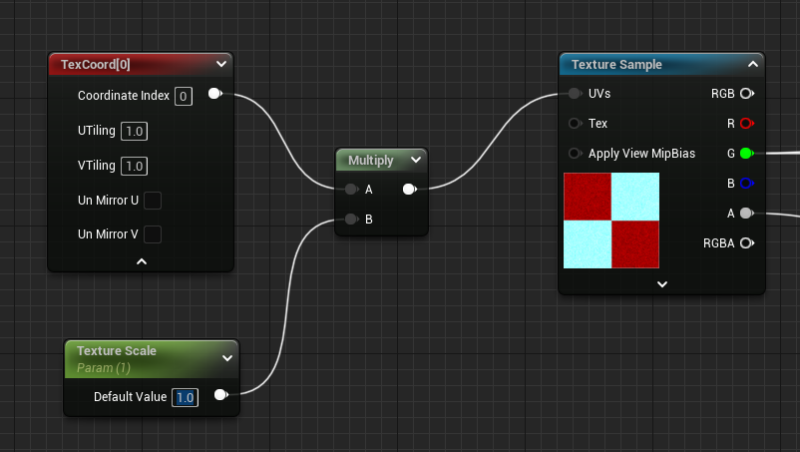Sometimes you have a tiled material on an object, and the UV tiling isn’t exposed. This means some manual intervention, which had me stumped in Unreal Engine, and here’s how I’ve solved it.
On the material, each texture needs a Texture Coordinate node in the UV input for tiling to be changeable. If nothing is plugged in, the assumed value is 1. Once connected, the U and V value can be changed on the Texture Coordinate node.
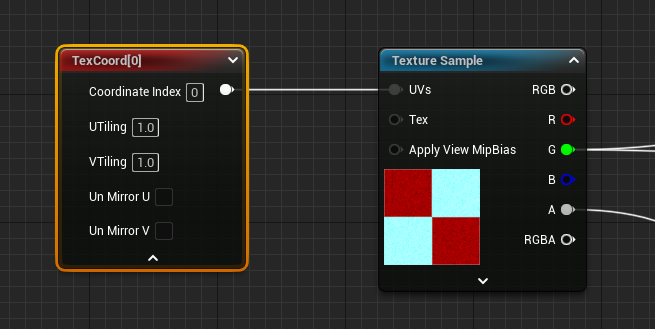
While this works for a regular material, there’s no way to turn this into a parameter that would be accessible on a Material Instance. To do that, we can add a multiply or divide node first. Here’s what it looks like:
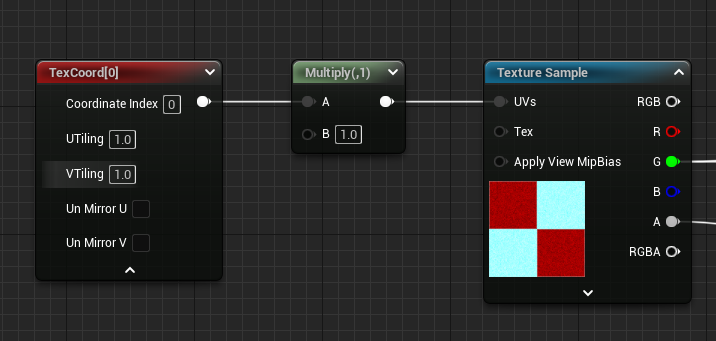
To make it accessible from a Material Instance, we need to add a scalar float value to the B input, which in turn can become a parameter. To do that, press 1 and left click to create a scalar value, then right-click and choose Convert to Parameter. Now connect this thing to the B input.
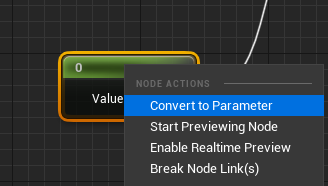
That’s it! Remember to connect this setup to all texture inputs to scale all textures appropriately.