Blender can hold various image files like textures and masks, making it easy to share a single file and include everything that’s necessary to render and work with it on another system. I wanted to work with a set of texture files that came with a character, but I didn’t want to manually export every single file so I could use it in another application.
Thankfully Blender has an option for that: File – External Data – Unpack Resources.
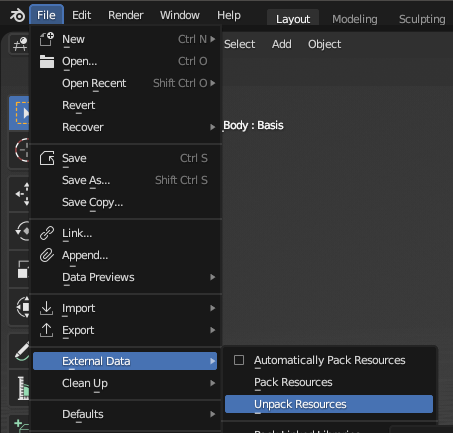
This will create a sub-folder called textures in the directory in which the Blend file is saved. From there you can easy use them in another application. Pro Tip: if you want your textures to be saved in another location, simply re-save the Blend file where you want them to be (File – Save As).
Note that this trick will only work for Blend files that had their resources embedded, it won’t work for referenced files. If you want to collate them all, you can first pack them (File – External Data – Pack), then save the Blend file, and then use the above trick.
Hope this helps!