
When you’re using Unreal Engine animations as part of linear keyframe animations in a Level Sequencer, forward motion may become an issue. Depending on the situation, animators like to have the option to have say a walk cycle “in place”, then add the linear forward motion manually to direct a character in a cinematic. Sadly some made-for-games animations contain forward motion already, which means duplicating them will snap the character back with the next loop, like my wolf friend above.
Thankfully Unreal Engine has an option to disable this in Persona (that’s the animation workspace that opens when you double-click an animation). You can either get there from the content browser, or directly from the Level Sequence by hovering over your animation, then head to Properties. Double-click the animation to open Persona.
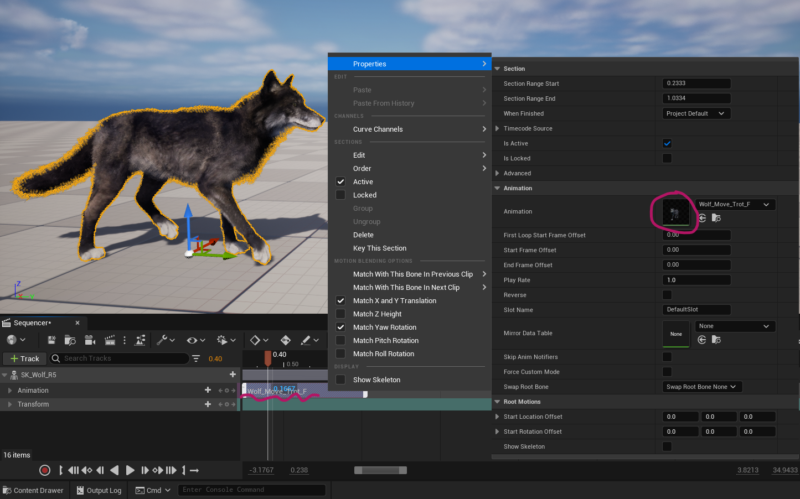
On the left hand side, find a section called Root Motion. Enable Force Root Lock and the forward motion will be stripped out.
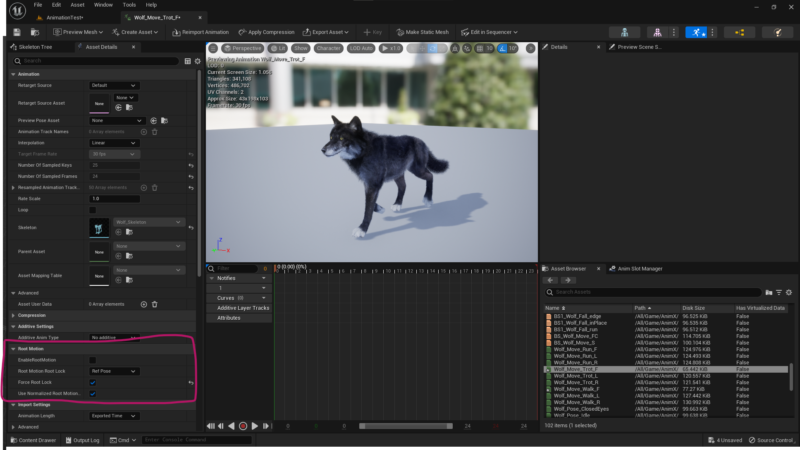
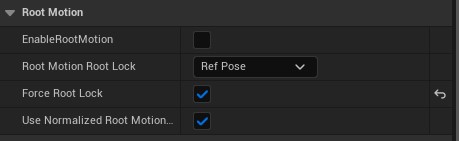
Fixing multiple animations
If you need to fix multiple animations with the same quirk, select them all in the content browser, right-click and choose Asset Actions – Bulk Edit in Property Matrix.
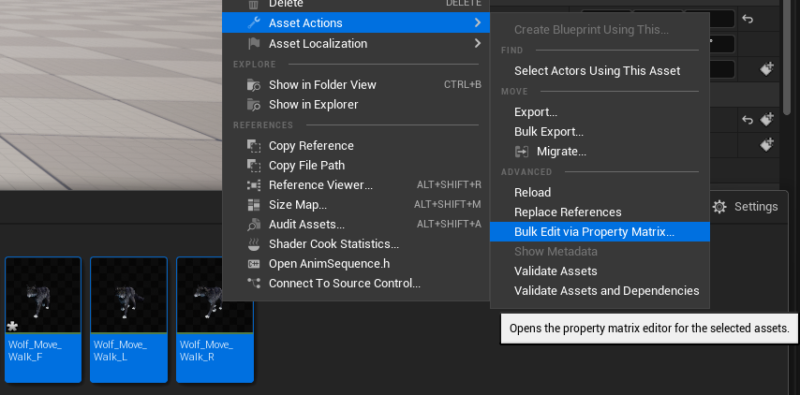
A scary window opens up, on the right side of which you can set the Root Motion property for all at once (Force Root Lock in our case, but it works for any other attribute too).
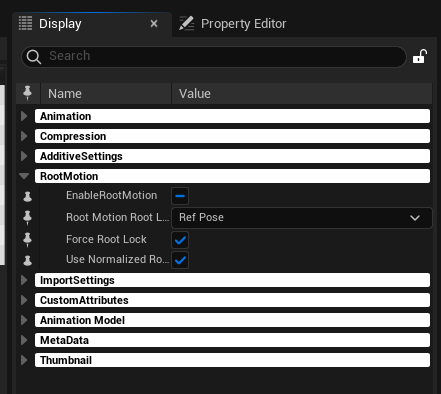
Now my wolf friend can walk in place, and I can keyframe his forward motion any which way I like.
