By default, an iClone Project comes in with a duration of 1800 frames (0-1799) and a frame rate of 60fps. Being a new user and all, it’s impossible for my brain to remember where to change this, as it’s in an incredibly tricky to find place called Project Settings.
Here’s how we get there:
- at the bottom right on the timeline, click the little sun/gear icon
- a floaty panel opens called Project Settings
- in there, set your duration and frame rate
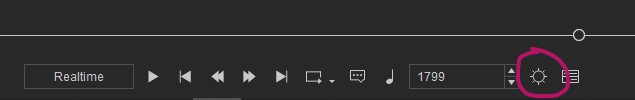
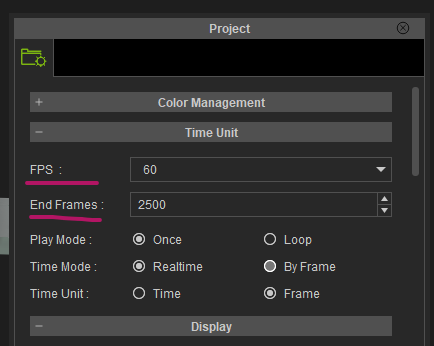
The above is a good option to extend frames beyond the 1800 we get by default, but there’s another way to set the exact duration, namely on the timeline itself. This next option will let us make more exact adjustments of the playback range.
Either drag the green arrow at the end of the timeline closer to your desired end, or select one or multiple animation clips on the timeline, then click this little icon. It’ll set the playback range to the exact range of your animations (it doesn’t have a snazzy name, but reads “set start/end to current selection”.
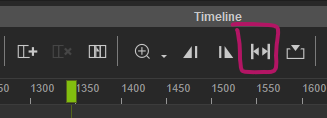
There. Saves us 10 minutes of research next time we want to know.