We can lock off objects (including cameras) so that they can’t accidentally be moved or pointed into other directions. Fixed cameras are a good example: if you want one or more cameras to always show the same thing, and want to make sure you’re not moving them with transform controls or when they’re selected in the viewport, there’s an option for that.
Right-click on your camera or object, then choose Transform – Lock Actor Movement.
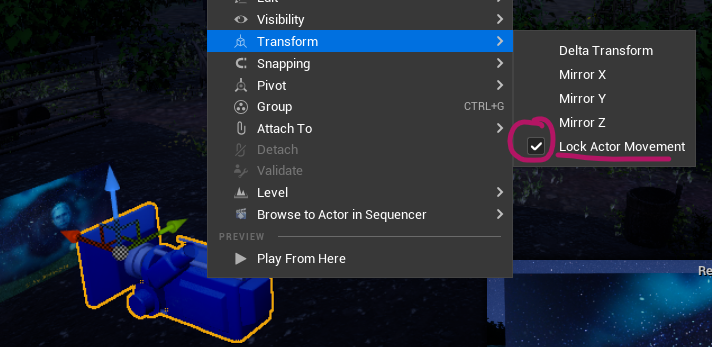
Once you enable that tick box, the object cannot be moved anymore unless it’s disabled first. If you hover over it, a little “forbidden” icon will appear and you try. Furthermore, the numeric values in the Details Panel will be greyed out. If you pilot the camera, the viewport cannot be moved anymore either. Exactly what we want!
Note that while this works most of the time, there are still occasions when the position can change for no reason, for example during saving (manual or auto, it always ruins camera positions). It’s one of those little “quirks we decided to find charming” about Unreal Engine. If ever I figure out why this happens and how to avoid it, I’ll let you know.