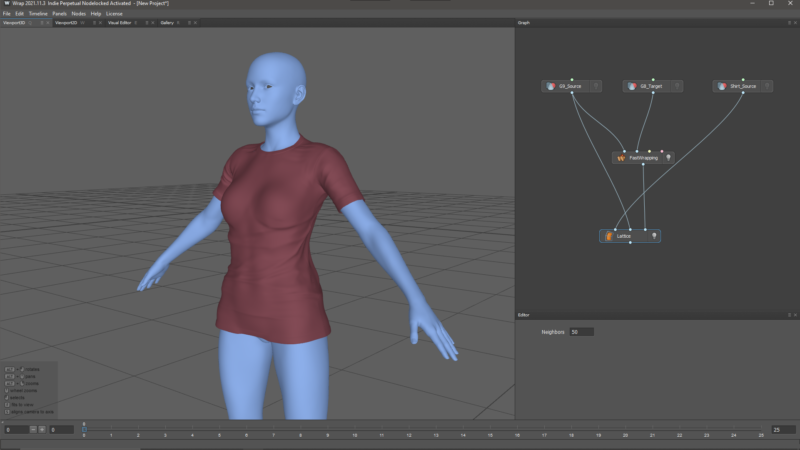Faceform Wrap has quite a few tricks up its sleeve when it comes to matching one 3D shape to another. A while ago Brian and I were chatting about the possibility of converting clothing between different characters, and it turns out Wrap can do this thanks to its Lattice Node. I keep forgetting how to set it up, so here’s how it works.
I’m assuming here that we have a source clothing made for Genesis 3, and we want our target figure to be Genesis 9, but any figure/clothing combo will work (including stuff not made for the Daz figures). Hence, we have three source items: two figures, one of which has matching clothing, and we’ll get out a fourth item, namely the clothing converted to the target figure.
The Lattice Node deforms a mesh based on how another mesh has already been deformed. Hence we need to wrap the source figure around the target figure, then feed it the clothing, plus the original and the deformed source. Here’s what this looks like in Node Speak:
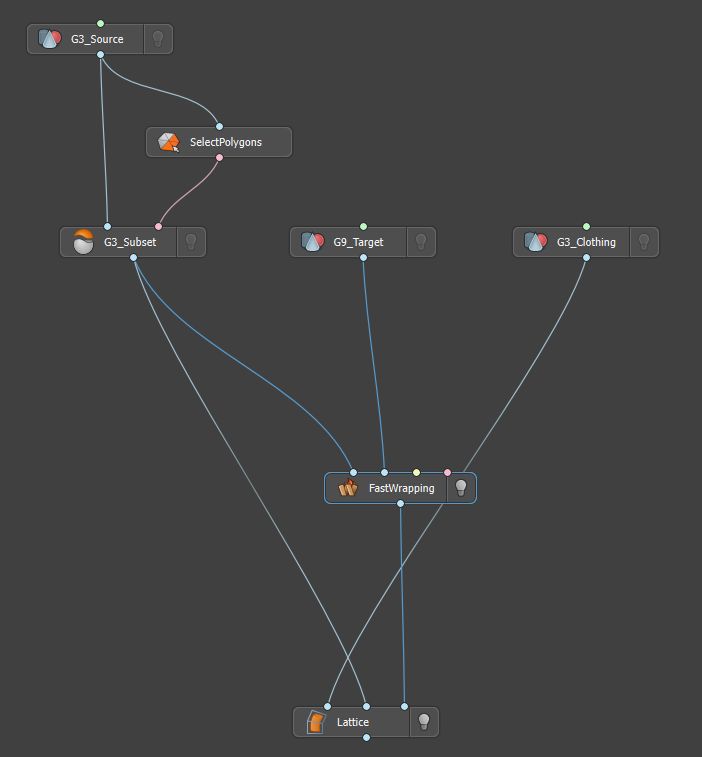
At the very top I’m removing things like eyes and the mouth bag from our G3 source figure, it just gets in the way of wrapping. The second line has our three input sources lined up, with G3 being the floating geometry that gets wrapped around our target G9 geometry. Then we use the Fast Wrapping node to turn G3 into the shape of G9.
After the wrapping, we use the mysterious Lattice Node to supply the clothing that matches G3, then give it the G3 original shape and the wrapped version. The result is a converted item of clothing matching the G9 shape.
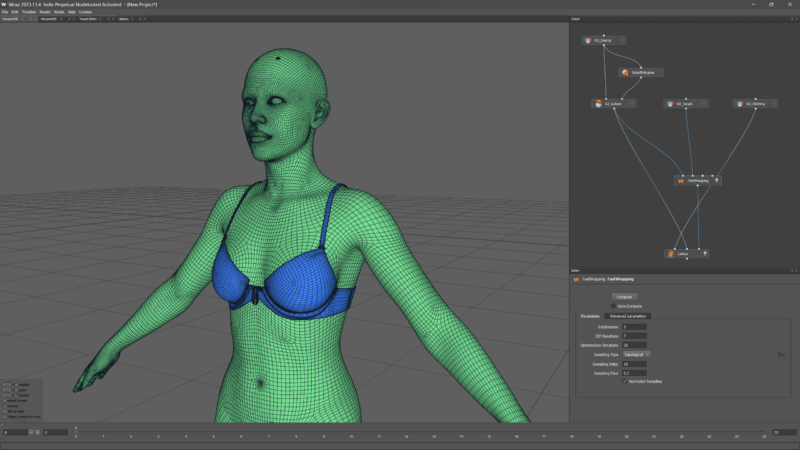
Some clothing may exhibit buckling issues and sharp edges, like this following example shows. Here I used a shirt from Genesis 8 and used the same process to get it onto Genesis 9. It’s not 100% perfect, but it’s a great starting point for quick refinements with Wrap’s Brush node or a quick sculpting fix in ZBrush.