Baked Lighting was a big thing in UE4, and it can still improve performance in UE5. For outdoor lighting it has largely been superseded by Lumen and real time calculations, but older projects and demo levels that come with marketplace assets can have baked lighting by default. This can interfere with real-time solutions, so we need a way to remove the baked lighting. Here’s how we do that.
Open the World Settings (under Window) and find the Lightmass Settings section, then open the Advanced options. If you have any baked lighting it’ll show you how many light maps the level has. To delete them all, enable Force No Precomputed Lighting.
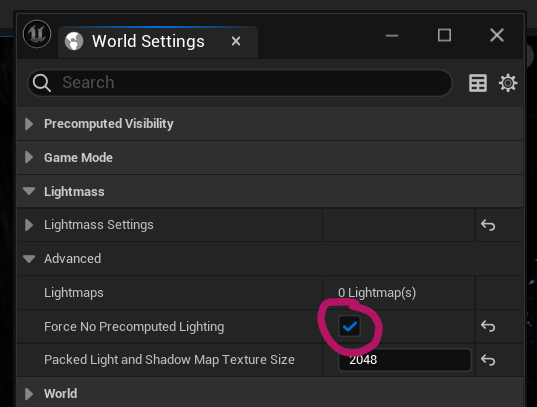
When you do, UE will pop up this message to warn that all baked lighting will be deleted. This is what we want!
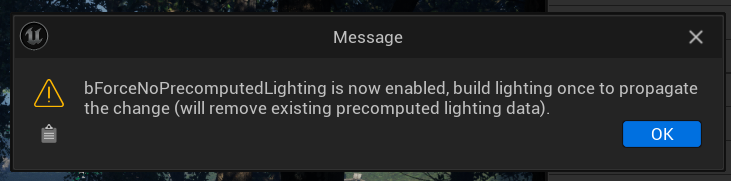
When done, make sure to rebuild your lighting with Build – Build Lighting only.
That’s it!