When we make adjustments to out custom characters’ heads, there comes the point where eye blinks might not work correctly anymore. Take this example, it’s really not a good look for my CC3+ model.

Thankfully there’s an extremely helpful tool in Character Creator that makes fixing this (almost) a one-click affair. Take a look at Character – Correct Eye Blink.
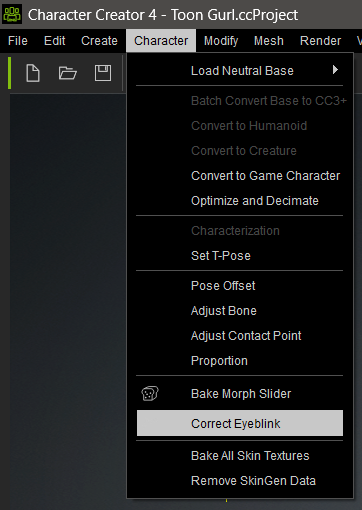
With that simple operation almost all issues are taken care of.

There’s still a little poke through on the eye lid, but that can be fixed with a touch of the built-in sculpting tools. Head over to Modify – Edit Mesh – Sculpt, enable Mirror X if necessary and pick a suitable radius. The second brush type should do the trick (bulge out or sculpt along the normals), although I recommend setting the intensity to something lower like 0.2. One click on the troublesome area should do it.
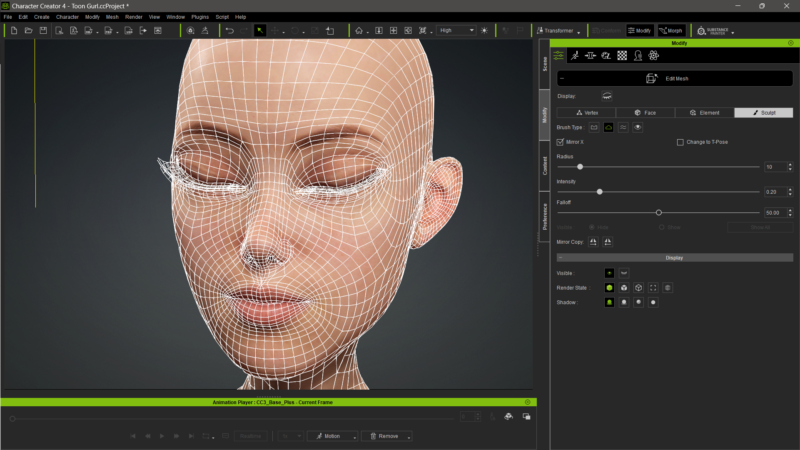
That’s it! Click on Edit Mesh again and your eye blink troubles are fixed, without involving another 3D tool. How cool is that?