RectLights are light objects that emit light from a plane. They’re great to emulate anything from neon strip lights to regular flat lights like spots or soft boxes. We can position and scale them uniformly, but we cannot scale them along one axis with the regular scale controls, but there some interesting settings under the Light category with which we can do this. Let’s check it out.
Here’s a brand new RectLight I’d like to use for the neon tube. These are the default settings. Notice that it’s too wide for the object I’d like it to come from.

In the Light section we have the Source Width and Height parameters. Those let us scale the light emitting plane. With a bit of adjustment I can make it fit the object I want to make it come from.
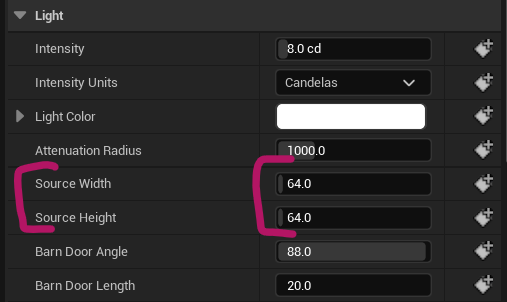
Notice however that only the representation in the viewport changes, not the quality of the light itself. There are some other controls we can use to make that happen though.

See the yellow flaps that are drawn around the inner rectangle of the light? Those are barn doors and they react just like on a regular film light. I’m going to turn mine down, and all of a sudden the light reacts as intended. Try it out by making it square again, then slimmer and you’ll see a noticeable difference.
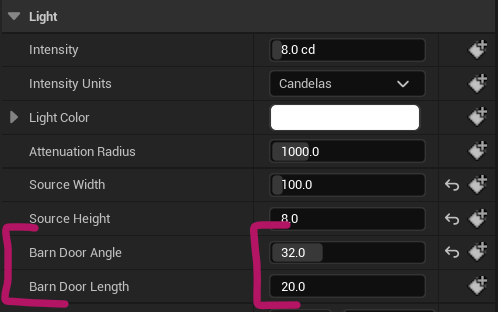
Here I’ve changed the barn door angle from its default 88 to 32 and it starts to look more like a neon tube.

By shortening the barn door length (size of the doors) more light will penetrate the room. In this next shot I’ve dialled them all the way back to 2 and now it really looks like neon light quality. 0 will also work, but I liked the small shadow at the top of the room.

Now we can change the light colour and/or temperature to help sell the illusion of a artificial neon light. I’m using 5000K here, then add a bit of green with the light colour setting (although modern neon lights no longer have the green-ish tint, so it’s totally optional). This gives us that convincing hospital mood.
