The windows in EPIC’s famous City Sample project are made with HDRIs and a snazzy parallax effect so that it appears there’s depth and geometry behind them. Some windows are illuminated, which is done by making those materials emissive. The default value works well for the daylight scene, but not so well for in night mode, where all windows appear too bright.
Thankfully there’s only a single material we need to change to control just how bright the emissive channel is. Head over into the Buildings folder, then into Material – Window. Find a material called M_Window and open it.
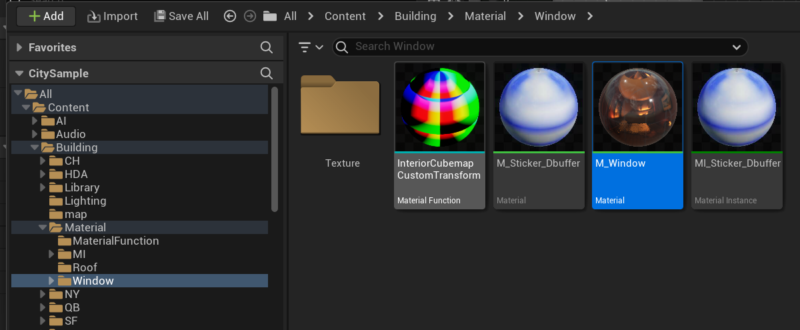
Don’t worry about the vastness of what’s going on in this shader, just find the Shader Out node. Take a look at what’s connected to the emissive channel: it’s a Lerp node.
Break it out into a Multiply node and feed that into the Emissive. This allows us to control the value with a single scalar parameter. Here’s what my setup looks like:
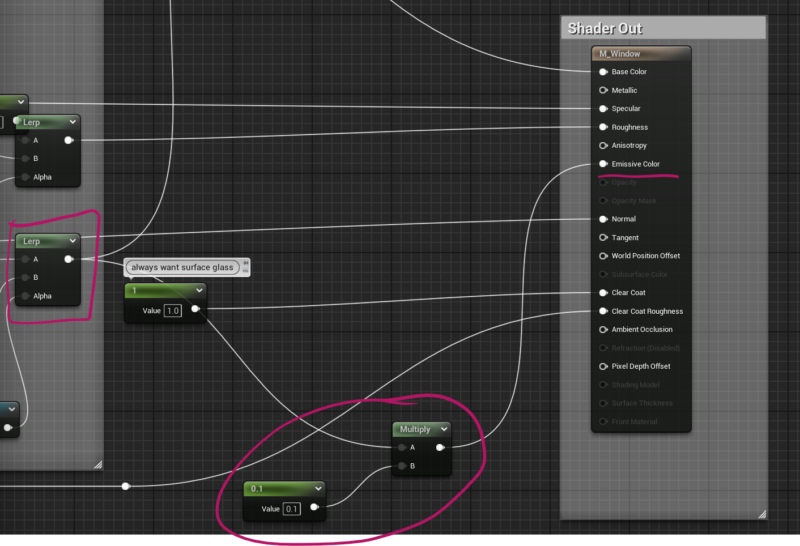
A value of 0.1 or lower works well to dim those bright night lights in the windows. Note that this also takes away some of the ambient light, which means you may need to compensate for it if your night scene now looks too dark overall.
Have fun, and remember: the creeps come out at night!